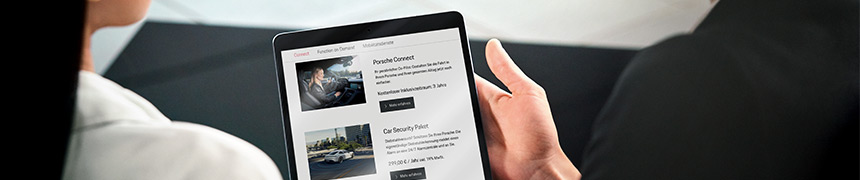You can use the Porsche ID (personal e-mail address) to register for many Porsche services, websites, apps and log into certain vehicle models. If you have bought a vehicle equipped with Connect, you will automatically receive an invitation before your vehicle is delivered. In some countries, you can even create a Porsche ID yourself.
Frågor, svar och hjälpinsatser för Porsche Connect
General
The e-mail with the registration link may have been flagged as spam. Check the spam folder of your mailbox. If you did not receive a registration mail, please contact your Porsche partner.
Porsche Connect services are purchased for a specific vehicle. When you sell a vehicle, the booked services are retained and can be used by the new owner during the remaining term of the service contract. It is not possible to transfer booked services to other vehicles.
You can pay for whatever you purchase in the Porsche Connect Store using a credit card. You will find an overview of all accepted credit cards for your country at the end of each page in the Porsche Connect Store.
You will find the general terms and conditions and terms of use for the Porsche Connect services in the Porsche Connect Store.
We always send you the terms and conditions of your contract by e-mail after you submit your order.
Personal data must be recorded and processed for using some Porsche Connect services. It is very important to us that you know exactly and can even decide yourself which data will be collected and processed for which purpose and exactly how this will be done. You will find information about this in our Privacy policy. The current version of the data privacy policy is always available from My Porsche.
To enable us to support you even better through our partner network, please give your consent during registration so that we can exchange data with the Porsche partner you have selected. You can revoke your consent for using your data at any time by e-mail.
- Albania: smartmobility@al.porsche.com
- Andorra: smartmobility@ad.porsche.com
- Australia: connect@porsche.com.au
- Austria: smartmobility@at.porsche.com
- Belgium: smartmobility@be.porsche.com
- Bosnia-Herzegovina: smartmobility@ba.porsche.com
- Bulgaria: smartmobility@bg.porsche.com
- Canada: connect@porsche.ca
- China: connect@cn.porsche.com
- Croatia: smartmobility@hr.porsche.com
- Cyprus: smartmobility@cy.porsche.com
- Czech Republic: smartmobility@cz.porsche.com
- Denmark: smartmobility@dk.porsche.com
- Estonia: smartmobility@ee.porsche.com
- Finland: smartmobility@fi.porsche.com
- France: smartmobility@fr.porsche.com
- Germany: smartmobility@de.porsche.com
- Gibraltar: smartmobility@gi.porsche.com
- Great Britain: smartmobility@uk.porsche.com
- Greece: smartmobility@gr.porsche.com
- Hong Kong: connect@cn.porsche.com
- Hungary: smartmobility@hu.porsche.com
- Iceland: smartmobility@is.porsche.com
- Ireland: smartmobility@ie.porsche.com
- Italy: smartmobility@it.porsche.com
- Japan: connect@jp.porsche.com
- Latvia: smartmobility@lv.porsche.com
- Liechtenstein: smartmobility@li.porsche.com
- Lithuania: smartmobility@lt.porsche.com
- Luxembourg: smartmobility@lu.porsche.com
- Malta: smartmobility@mt.porsche.com
- Monaco: smartmobility@mc.porsche.com
- Netherlands: smartmobility@nl.porsche.com
- Norway: smartmobility@no.porsche.com
- Poland: smartmobility@pl.porsche.com
- Portugal: smartmobility@pt.porsche.com
- Romania: smartmobility@ro.porsche.com
- Russia: connect@porsche.ru
- Slovakia: smartmobility@sk.porsche.com
- Slovenia: smartmobility@si.porsche.com
- Spain: smartmobility@es.porsche.com
- Sweden: smartmobility@se.porsche.com
- Switzerland: smartmobility@ch.porsche.com
- Taiwan: connect@porsche.tw
- USA: connect@porsche.us
If your country is not listed here, please contact your Porsche partner.
To purchase Porsche Connect services, you need to have an account for which you register using your Porsche ID (personal e-mail address).
Selected services with an inclusive period can be ordered free of charge in the Porsche Connect Store. You can also order other services that may be subject to a charge in the Porsche Connect Store.
Move the services you want into the shopping cart. Then, enter a billing address and payment details and check your order. If your billing address and payment details are already stored in your profile, you can go directly to the order overview by selecting Express purchase.
The prices for charging depend on the amount of energy supplied, the idle time and the charging power of the e-charging station.
You will find an overview of the prices for each country and the charging power at: Charging Service
Uppsägning av tidsbundna tjänster är möjlig när som helst inom ramen för respektive uppsägningstid. Gör såhär:
1) Logga in på Porsche Connect Store och välj "Mina produkter".
2) Välj det avtal som ska sägas upp och ange att du vill säga upp det.
Om du behöver hjälp av en rådgivare för att säga upp tjänster, kontakta då Porsche Customer Interaction Center.
Varför faktureras jag fortfarande för Connect-tjänster trots att jag inte längre äger bilen i fråga?
Om du samtyckt till automatisk förnyelse av prenumerationen vid köp av en tjänst i Connect Store, kommer motsvarande kontrakt automatiskt att förnyas efter utgången av föregående avtalsperiod. För att undvika den automatiska kontraktsförlängningen – till exempel efter att bilen har sålts – behöver du säga upp motsvarande Connect-avtal inom uppsägningstiden.
Det kan du när som helst göra på följande sätt:
1) Logga in på Porsche Connect Store och välj "Mina produkter".
2) Klicka på det avtal som ska sägas upp och ange direkt att du vill säga upp avtalet.
Om du behöver hjälp av en rådgivare för att säga upp tjänster, kontakta då Porsche Customer Interaction Center.
Gör såhär för att lägga till din bil i My Porsche-portalen till din My Porsche-profil:
1) Logga in på My Porsche-portalen med ditt Porsche-ID och ditt lösenord på.
2) Välj undermenyn "Lägg till bil".
3) Följ instruktionerna för fordonslänkning och ha din bils identifieringsnummer (VIN) redo. Det hittar du i bilens registreringsbevis.
Alternativt kan din Porsche-återförsäljare hjälpa dig att länka bilen via en inbjudan från My Porsche.
Landet som är sparat i ditt Porsche-ID är samma som det land där den Porsche-återförsäljare som ursprungligen bjöd in dig till My Porsche finns.
För att kunna ändra landsuppgiften - till exempel efter en flytt - kan du be din nya lokala Porsche-återförsäljare om en ny inbjudan till My Porsche. Alternativt kan du kontakta Porsche Customer Interaction Center.
Du kan hitta en översikt över alla Connect-tjänster som är tillgängliga för din bil i Porsche Connect Store efter att du har loggat in med ditt Porsche-ID.
En informations- eller instruktionsvideo om hur du använder My Porsche-appen finns under följande länk.
Våra kunder kan för närvarande betala med kreditkort (VISA, Mastercard & American Express) vid köp av digitala produkter i Porsche Connect Store.
Du kan spara eller justera din kreditkortsinformation för att köpa eller utöka Porsche Connect-tjänster via fliken "Betalning och Beställningar". För närvarande måste du ange minst ett kreditkort som betalningsmedel. Det senast sparade kreditkortet kommer att användas för ytterligare köp. Detta kan anpassas före det slutliga köpet och ersättas med ett alternativt kreditkort.
Länkningen av Porsche ID och bilen sker enligt följande
- för Taycan och 911, Cayenne och Panamera fr.o.m. årsmodell 2022 genom att ange Porsche-ID i bilen i Porsche Communication Management System (förkortat "PCM") och
- för 718, Macan fr.o.m. årsmodell 2018, Cayenne och Panamera fr.o.m. årsmodell 2017 till 2021 och 992 fr.o.m. årsmodell 2019 till 2021 genom att ange parkopplingskoden i bilen i Porsche Communication Management System (förkortat "PCM").
Länka Porsche ID till bilen för Taycan, 911, Cayenne och Panamera fr.o.m. årsmodell 2022:
För att länka din bil till ett Porsche ID skriver du in detta i PCM under ▶Inställningar ▶Konton ▶Konfigurera konto.
Länka Porsche ID till bilen för 911 (t.o.m. årsmodell 2019), 718, Macan (t.o.m. årsmodell 2018) och Cayenne (t.o.m. årsmodell 2017):
För att länka din bil med Porsche ID anger du parkopplingskoden i PCM under ▶APPS ▶OPT ▶Registrera Porsche Connect.
Länka Porsche ID till bilen för Panamera (årsmodell 2018 till 2021), Cayenne (årsmodell 2018 till 2021), 911 (årsmodell 2019 till 2021) och Macan (fr.o.m. årsmodell 2018):
För att länka din bil med Porsche ID anger du parkopplingskoden i PCM under ▶Porsche Connect-inställningar.
Överst på Porsche Connect Store-hemsidan finns menyn för att logga in på ditt My Porsche-konto. När du registrerat dig kan du göra olika justeringar av din profil via undermenyn "Profilinställningar". Du kan exempelvis använda fliken "Personliga uppgifter" för att redigera information som är specifik för Porsche-ID (inklusive namn, födelsedatum och e-post). Dessutom kan lösenordet och säkerhetskoden ändras under "Inloggning och Säkerhet".
För att ändra dina personuppgifter öppnar du My Porsche-appen och loggar in med ditt Porsche ID. Under "Konto" finns alternativet "Redigera profiluppgifter" och där kan valda uppgifter ändras.
Du kan se dina fakturor i My Porsche-portalen och i My Porsche-appen.
Via My Porsche-portalen:
I slutet av månaden får du dina laddfakturor för dina månatliga transaktioner via e-post och via push-notiser som en nedladdningslänk i dina meddelanden i My Porsche-portalen. Där hittar du dina fakturor för laddning under fliken: My Porsche > Meddelanden > Laddtjänstfaktura.
Via My Porsche-appen:
Du kan ävense dina månatliga fakturor för laddning och transaktioner i den nya My Porsche-appen. Fakturorna hittas 1.) i transaktionsöversikten under "Konto" > "Laddtjänst" > "Transaktioner" eller 2.) under "Konto" > "Meddelanden", i form av nedladdningsbara PDF-filer.
Laddhistoriken för din Taycan innehåller alla offentliga laddprocesser för ditt aktuella och giltiga laddkontrakt. Du kan se dessa i My Porsche-appen och i My Porsche-portalen.
Du hittar dessa i My Porsche-portalen under följande flikar: Mina bilar > [Välj modell] > My Connect-tjänster > Porsche Charging Service. Här kan du filtrera efter respektive visningsperiod och se alla uppgifter om plats, datum, tid, laddtid, mängd el och kostnader.
Du hittar dina laddprocesser i My Porsche-appen under Konto > Charging Service > Transaktioner > Modellval eller alla.
För att kunna använda vissa Porsche Connect-tjänster och personliga inställningar från My Porsche måste ett Porsche ID vara kopplat till bilen. För att göra detta måste den så kallade parkopplingskoden anges i bilen i Porsche Communication Management System (förkortat "PCM").
Parkopplingskoden gäller för följande fordonsmodeller: 718, Macan fr.o.m. årsmodell 2018, Cayenne och Panamera årsmodell 2017 till 2021 och 992 årsmodell 2019 till 2021.
Efter inloggning visas den 8-siffriga parkopplingskoden på startsidan i My Porsche (https://my.porsche.com/) fram tills det att bilen har länkats till Porsche ID via parkopplingskoden. Annars kan du, efter att ha loggat in på My Porsche, även se parkopplingskoden under ▶Mina fordon ▶Detaljerad vy av bilen.
Alternativt visas parkopplingskoden även i My Porsche-appen under ▶Konto ▶Mitt garage ▶Välj bil.
Meddelande: För Taycan och 911, Cayenne och Panamera från årsmodell 2022 länkas Porsche ID inte längre till bilen via parkopplingskoden, utan genom att ange Porsche ID:t i bilen.
Porsche ID motsvarar ditt personliga användarkonto (användarnamn och lösenord) som du registrerat under My Porsche.
För att använda vissa Porsche Connect-tjänster och de personliga inställningarna från My Porsche måste Porsche ID anges i bilen i Porsche Communication Management System (förkortat "PCM").
För att ange, ändra eller återställa säkerhetskoden går du till My Porsche och loggar in med dina personliga uppgifter (Porsche ID och lösenord). Säkerhetskoden kan sparas, ändras eller återställas under användarinställningar.
Usage
Services you have ordered will be displayed in the PCM the next time you restart your vehicle provided your vehicle is connected to the Internet.
There are different ways of doing this, depending on the model:
Data connection via the embedded SIM card (available in some countries):
Data connection via an inserted SIM card:
Data connection via the WiFi hotspot on your mobile phone:
The availability and functionality of Porsche Connect services can vary in individual countries and depends on whether the individual Porsche partners provide content in the various countries.
To use Porsche Connect services in another country, you must first activate Roaming in the PCM.
7th generation 911 (up to 2018), 718, Macan (up to 2018) and 2nd generation Cayenne (up to 2017): Select PHONE > OPT >
2nd generation Panamera (from 2017): Select
3rd generation Cayenne (from 2017), Macan (from 2018), 8th generation 911 (from 2019) and 2nd generation Panamera (from 2020): Select
Taycan: Roaming is activated automatically. No settings must be configured in the PCM
Activating the Roaming function can result in additional costs, depending on the selected mobile phone tariff or which country you are visiting. We recommend an All Inclusive Roaming option.
To deactivate the data connection on your PCM, please proceed as follows:
7th generation 911 (up to 2018), 718, Macan (up to 2018) and 2nd generation Cayenne (up to 2017): Select PHONE > OPT >
2nd generation Panamera (from 2017): Select Device manager (under
3rd generation Cayenne (from 2017), Macan (from 2018), 8th generation 911 (from 2019) and 2nd generation Panamera (from 2020): Select
Taycan: Select
You can store your PIN in the PCM. To do this, proceed as follows:
2nd generation Panamera (from 2017), 3rd generation Cayenne (from 2017), Macan (from 2018), 8th generation 911 (from 2019) and 2nd generation Panamera (from 2020):
7th generation 911 (up to 2018), 718, Macan (up to 2018) and 2nd generation Cayenne (up to 2017): PHONE > OPT >
Taycan: You do not need to enter a SIM card PIN.
Depending on the model, you must enter the 8-digit code in the PCM in order to link the vehicle to your Porsche ID. You will find the pairing code in My Porsche > My vehicles > Detailed view of the vehicle.
911 (until 2019), 718, Macan (until 2018) and Cayenne (until 2017):
To link your vehicle with the Porsche ID: Enter the pairing code in the PCM under APPS > OPT > Login Porsche Connect.
Panamera (2017 to 2020), Cayenne (2017 to 2020), 911 (2019 to 2020) and Macan (from 2018):
For these models, you will also find the pairing code after logging into the My Porsche App > Account > My Garage with your Porsche ID.
To log in to the vehicle with your Porsche ID: Enter the pairing code in the PCM under Porsche Connect settings. Once you have logged in, all Connect services will be available.
Taycan, 911 (from 2021), Cayenne (from 2021) and Panamera (from 2021):
These models do not require a pairing code.
When Apple® CarPlay is used, any active Bluetooth connections (e.g. for telephony, media playback or news) are automatically disconnected.
You can use Porsche Connect services easily in over 30 countries. There are no roaming charges for using the integrated SIM card, which is available in some countries. Details of the individual Connect services that are available in each country can be found in the Connect Store. You will also find further information on the availability of Roaming here.
You will be billed for Functions on Demand as soon as you activate the function in the vehicle.
Further information on activating functions in the vehicle can be found in the operating instructions for your vehicle.
If you registered for an unlimited time period for a Function on Demand, which is available in some countries, you cannot cancel it when you sell your vehicle. The function remains valid for the service life of the vehicle.
If you booked a monthly subscription, you must cancel this in the Connect Store before handing over the vehicle. Under optimal conditions, e.g. a high-speed data connection, and when Privacy mode is deactivated, a message will appear in the PCM after a few minutes. Follow the instructions on the PCM. Disconnect any existing charging connection for the vehicle. Leave and lock your vehicle and then wait for approx. 10 minutes. The subscription will be cancelled automatically during this time.
If you registered for an unlimited time period for a Function on Demand, you have a statutory cancellation right of 14 days. You can cancel your registration for Functions on Demand free of charge within this time period. To do this, contact Porsche Connect Support.
If you have a monthly subscription, you can end the subscription with a period of notice of one day to the end of the month. You will find your personal contact person in My Porsche under Contact or in the Notification Centre.
Du kan hitta en översikt över alla Connect-tjänster som är tillgängliga för din bil i Porsche Connect Store efter att du har loggat in med ditt Porsche-ID (https://login.porsche.com/login).
Överst på Porsche Connect Store-hemsidan finns menyn för att logga in på ditt My Porsche-konto. När du registrerat dig kan du göra olika justeringar av din profil via undermenyn "Profilinställningar". Du kan exempelvis använda fliken "Personliga uppgifter" för att redigera information som är specifik för Porsche-ID (inklusive namn, födelsedatum och e-post). Dessutom kan lösenordet och säkerhetskoden ändras under "Inloggning och Säkerhet".
Management
As the main user of a Porsche Connect vehicle, you can enable other users, e.g. family members, as secondary users for your vehicle and its Connect services. Each secondary user then gets his/her own Porsche ID and can configure the services according to his/her personal preferences. But only the owner of the vehicle can purchase services.
No. Your Porsche ID account remains. You can add new vehicles at any time. You can remove the vehicle from your user profile when you sell the vehicle.
You can delete your Porsche ID account in My Porsche under Menu > Login & Security.
If you delete your Porsche ID account, you will no longer have online access to your services and vehicles. All service configurations will be reset and the services will be stopped. Your customer data saved with Porsche will be retained.
If you also want to delete your customer data, please contact your Porsche partner.
At present, not all Porsche partner countries support the function for making a service appointment using My Porsche. Please contact your Porsche Centre by phone or by e-mail.
Troubleshooting
First check the period of validity of the services. You will see the remaining contractual term under "Services" in My Porsche and in the Porsche Connect Store as soon as you log in.
An activation or installation process can fail for a number of reasons. Make sure there is no active charging connection. Switch off the vehicle using the power button, leave it and lock it. Wait for about 10 minutes. Then, restart the vehicle. Generally, the function is activated after this procedure and the online software update is displayed as available again under Updates in the PCM.
If other error messages appear, follow the instructions in the PCM or instrument cluster and contact your Porsche partner.
Management
As the main user of a Porsche Connect vehicle, you can enable other users, e.g. family members, as secondary users for your vehicle and its Connect services. Each secondary user then gets his/her own Porsche ID and can configure the services according to his/her personal preferences. But only the owner of the vehicle can purchase services.
No. Your Porsche ID account remains. You can add new vehicles at any time. You can remove the vehicle from your user profile when you sell the vehicle.
You can delete your Porsche ID account in My Porsche under Menu > Login & Security.
If you delete your Porsche ID account, you will no longer have online access to your services and vehicles. All service configurations will be reset and the services will be stopped. Your customer data saved with Porsche will be retained.
If you also want to delete your customer data, please contact your Porsche partner.
At present, not all Porsche partner countries support the function for making a service appointment using My Porsche. Please contact your Porsche Centre by phone or by e-mail.