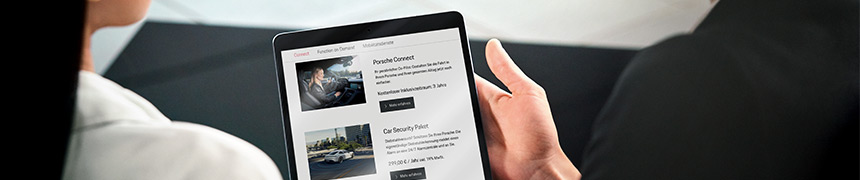You can use the Porsche ID (personal e-mail address) to register for many Porsche services, websites, apps and log into certain vehicle models. If you have bought a vehicle equipped with Connect, you will automatically receive an invitation before your vehicle is delivered. In some countries, you can even create a Porsche ID yourself.
Jautājumu, atbildes un palīdzība par Porsche Connect
General
The e-mail with the registration link may have been flagged as spam. Check the spam folder of your mailbox. If you did not receive a registration mail, please contact your Porsche partner.
Porsche Connect services are purchased for a specific vehicle. When you sell a vehicle, the booked services are retained and can be used by the new owner during the remaining term of the service contract. It is not possible to transfer booked services to other vehicles.
You can pay for whatever you purchase in the Porsche Connect Store using a credit card. You will find an overview of all accepted credit cards for your country at the end of each page in the Porsche Connect Store.
You will find the general terms and conditions and terms of use for the Porsche Connect services in the Porsche Connect Store.
We always send you the terms and conditions of your contract by e-mail after you submit your order.
Personal data must be recorded and processed for using some Porsche Connect services. It is very important to us that you know exactly and can even decide yourself which data will be collected and processed for which purpose and exactly how this will be done. You will find information about this in our Privacy policy. The current version of the data privacy policy is always available from My Porsche.
To enable us to support you even better through our partner network, please give your consent during registration so that we can exchange data with the Porsche partner you have selected. You can revoke your consent for using your data at any time by e-mail.
- Albania: smartmobility@al.porsche.com
- Andorra: smartmobility@ad.porsche.com
- Australia: connect@porsche.com.au
- Austria: smartmobility@at.porsche.com
- Belgium: smartmobility@be.porsche.com
- Bosnia-Herzegovina: smartmobility@ba.porsche.com
- Bulgaria: smartmobility@bg.porsche.com
- Canada: connect@porsche.ca
- China: connect@cn.porsche.com
- Croatia: smartmobility@hr.porsche.com
- Cyprus: smartmobility@cy.porsche.com
- Czech Republic: smartmobility@cz.porsche.com
- Denmark: smartmobility@dk.porsche.com
- Estonia: smartmobility@ee.porsche.com
- Finland: smartmobility@fi.porsche.com
- France: smartmobility@fr.porsche.com
- Germany: smartmobility@de.porsche.com
- Gibraltar: smartmobility@gi.porsche.com
- Great Britain: smartmobility@uk.porsche.com
- Greece: smartmobility@gr.porsche.com
- Hong Kong: connect@cn.porsche.com
- Hungary: smartmobility@hu.porsche.com
- Iceland: smartmobility@is.porsche.com
- Ireland: smartmobility@ie.porsche.com
- Italy: smartmobility@it.porsche.com
- Japan: connect@jp.porsche.com
- Latvia: smartmobility@lv.porsche.com
- Liechtenstein: smartmobility@li.porsche.com
- Lithuania: smartmobility@lt.porsche.com
- Luxembourg: smartmobility@lu.porsche.com
- Malta: smartmobility@mt.porsche.com
- Monaco: smartmobility@mc.porsche.com
- Netherlands: smartmobility@nl.porsche.com
- Norway: smartmobility@no.porsche.com
- Poland: smartmobility@pl.porsche.com
- Portugal: smartmobility@pt.porsche.com
- Romania: smartmobility@ro.porsche.com
- Russia: connect@porsche.ru
- Slovakia: smartmobility@sk.porsche.com
- Slovenia: smartmobility@si.porsche.com
- Spain: smartmobility@es.porsche.com
- Sweden: smartmobility@se.porsche.com
- Switzerland: smartmobility@ch.porsche.com
- Taiwan: connect@porsche.tw
- USA: connect@porsche.us
If your country is not listed here, please contact your Porsche partner.
To purchase Porsche Connect services, you need to have an account for which you register using your Porsche ID (personal e-mail address).
Selected services with an inclusive period can be ordered free of charge in the Porsche Connect Store. You can also order other services that may be subject to a charge in the Porsche Connect Store.
Move the services you want into the shopping cart. Then, enter a billing address and payment details and check your order. If your billing address and payment details are already stored in your profile, you can go directly to the order overview by selecting Express purchase.
The prices for charging depend on the amount of energy supplied, the idle time and the charging power of the e-charging station.
You will find an overview of the prices for each country and the charging power at: Charging Service
Termiņa pakalpojumu anulēšana ir iespējama jebkurā laikā, ievērojot attiecīgo anulēšanas termiņu. Lai to veiktu, rīkojieties šādi.
1) Piesakieties Porsche Connect Store veikalā un izvēlieties "Mani produkti".
2) Izvēlieties atceļamo līgumu un pierakstiet savu anulēšanas pieprasījumu.
Ja vēlaties saņemt konsultanta palīdzību pakalpojumu anulēšanas laikā, lūdzu, sazinieties ar Porsche klientu apkalpošanas centru.
Ja, iegādājoties pakalpojumu Connect Store veikalā, piekritāt automātiskai abonementa atjaunošanai, attiecīgais līgums tiks automātiski atjaunots pēc iepriekšējā līguma perioda beigām. Lai izvairītos no automātiskas līguma pagarināšanas – piemēram, pēc transportlīdzekļa pārdošanas – lūdzam atcelt attiecīgos Connect līgumus, ievērojot anulēšanas termiņu.
To var izdarīt jebkurā laikā šādi:
1) Piesakieties Porsche Connect Store veikalā un izvēlieties "Mani produkti".
2) Noklikšķiniet uz līguma, kuru vēlaties anulēt, un tieši atzīmējiet savu anulēšanas pieprasījumu.
Ja vēlaties saņemt konsultanta palīdzību pakalpojumu anulēšanas laikā, lūdzu, sazinieties ar Porsche klientu apkalpošanas centru.
Lai pievienotu jūsu transportlīdzekli portālā My Porsche, lūdzu, rīkojieties šādi:
1) Piesakieties portālā My Porsche, izmantojot savu Porsche ID un paroli.
2) Atlasiet apakšizvēlni "Pievienot transportlīdzekli".
3) Izpildiet transportlīdzekļa savienošanas instrukcijas, sagatavojot transportlīdzekļa identifikācijas numuru (t. i., VIN). To var atrast transportlīdzekļa reģistrācijas dokumentā vai reģistrācijas apliecībā.
Alternatīvi, jūsu Porsche izplatītājs var jums palīdzēt ar transportlīdzekļa saiti, izmantojot My Porsche ielūguma nosūtīšanu.
Jūsu Porsche ID saglabātā valsts ir identiska valstij, kurā atrodas Porsche izplatītājs, kurš jūs sākotnēji uzaicināja uz My Porsche.
Lai varētu mainīt valsts piešķiršanu, piemēram, pēc pārcelšanās, lūdziet savam jaunajam Porsche izplatītājam vēlreiz uzaicināt jūs uz My Porsche. Varat arī sazināties ar Porsche klientu apkalpošanas centru.
Pārskatu par visiem jūsu transportlīdzeklim pieejamajiem Connect pakalpojumiem varat atrast Porsche Connect veikalā pēc pieteikšanās ar savu Porsche ID.
Informācija vai instrukciju video par lietotnes My Porsche App lietošanu ir pieejams šajā saitē.
Mūsu klienti, iegādājoties digitālos produktus Porsche Connect veikalā, šobrīd var norēķināties ar kredītkarti (VISA, Mastercard un American Express).
Savas kredītkartes informāciju varat saglabāt vai pielāgot, lai iegādātos vai paplašinātu Porsche Connect pakalpojumus, cilnē “Maksājumi un pasūtījumi”. Pašlaik jums jāsaglabā vismaz viena kredītkarte kā maksāšanas līdzeklis. Pēdējā saglabātā kredītkarte tiks izmantota turpmākiem pirkumiem. Tomēr to var pielāgot pirms galīgā pirkuma veikšanas un aizstāt ar alternatīvu kredītkarti.
Porsche ID sasaistīšana ar transportlīdzekli tiek veikta šādi
- modeļiem Taycan un 911, Cayenne un Panamera no 2022. izlaiduma gada, ievadot Porsche ID transportlīdzeklī Porsche sakaru vadības sistēmā (saīsināti "PCM") un
- modeļiem 718, Macan no 2018. izlaiduma gada, Cayenne un Panamera no 2017. līdz 2021. izlaiduma gadam un 992 no 2019. līdz 2021. izlaiduma gadam, ievadot savienošanas kodu transportlīdzekļa Porsche sakaru pārvaldības sistēmā (saīsināti "PCM").
Porsche ID sasaistīšana ar modeļiem Taycan, 911, Cayenne un Panamera no 2022. izlaiduma gada:
Lai sasaistītu savu transportlīdzekli ar Porsche ID, ievadiet to PCM sadaļā ▶Iestatījumi ▶Konti ▶Konta iestatīšana.
Porsche ID sasaistīšana ar modeļiem 911 (līdz 2019. izlaiduma gadam), 718 Macan (līdz 2018. izlaiduma gadam) un Cayenne (līdz 2017. izlaiduma gadam):
Lai sasaistītu savu transportlīdzekli ar Porsche ID, ievadiet savienojuma kodu PCM sadaļā ▶APPS ▶OPT ▶Pieteikties Porsche Connect.
Porsche ID sasaistīšana ar modeļiem Panamera (no 2018. līdz 2021. izlaiduma gadam), Cayenne (no 2018. līdz 2021. izlaiduma gadam), 911 (no 2019. līdz 2021. izlaiduma gadam) un Macan (no 2018. izlaiduma gada):
Lai sasaistītu savu transportlīdzekli ar Porsche ID, ievadiet savienojuma kodu PCM sadaļā ▶Porsche Connect iestatījumi.
Porsche Connect veikala sākumlapas augšdaļā jūs atradīsiet izvēlni, lai pieteiktos savā My Porsche kontā. Pēc veiksmīgas reģistrācijas jūs varat veikt dažādas korekcijas savā profilā apakšizvēlnē "Profila iestatījumi". Piemēram, varat izmantot cilni "Personas dati", lai rediģētu informāciju, ar Porsche ID saistīto informāciju (tostarp vārdu, dzimšanas datumu un e-pasta adresi). Turklāt sadaļā "Pieteikšanās un drošība" varat rediģēt paroli un drošības kodu.
Jūs varat apskatīt savus rēķinus portālā My Porsche un lietotnē My Porsche App.
Izmantojot My Porsche portālu:
Jūs saņemsiet uzlādes rēķinus par ikmēneša operācijām pa e-pastu mēneša beigās un ar pašpiegādes paziņojumu kā lejupielādes saiti savos ziņojumos portālā My Porsche. Tur jūs atradīsiet savus uzlādes rēķinus cilnē: My Porsche > Ziņojumi > Uzlādes pakalpojuma rēķins.
Izmantojot lietotni My Porsche App:
jūs saņemsiet ikmēneša uzlādes rēķinus un operācijas arī jaunajā lietotnē My Porsche App. Rēķinus varat atrast 1.) operāciju pārskatā sadaļā "Konts" > "Uzlādes pakalpojums" > "Operācijas" vai 2.) sadaļā “Konts” > “Paziņojumi”, kā PDF lejupielādi.
Jūsu Taycan uzlādes vēsturē ir ietverti visi publiskie uzlādes procesi saskaņā ar jūsu pašlaik spēkā esošo uzlādes līgumu. Tos varat apskatīt lietotnē My Porsche App un portālā My Porsche.
Tos varat atrast My Porsche portālā šādās cilnēs: Mani transportlīdzekļi > [Atlasīt modeli] > Mani Connect pakalpojumi > Porsche uzlādes pakalpojums. Šeit varat filtrēt atbilstoši pēc attiecīgā perioda un iegūt visu informāciju par atrašanās vietu, datumu, laiku, uzlādes laiku, elektroenerģijas daudzumu un izmaksām.
Uzlādes procesus varat atrast lietotnes My Porsche App sadaļā Konts > Uzlādes pakalpojums > Operācijas > Modeļa izvēle vai visi.
Lai izmantotu dažus Porsche Connect pakalpojumus un personiskos iestatījumus no My Porsche, Porsche ID jāsasaista ar transportlīdzekli. Lai to izdarītu, automašīnā Porsche sakaru pārvaldības sistēmā (saīsināti "PCM") jāievada tā sauktais kods savienošanai pārī.
Kods savienošanai pārī attiecas uz šādiem transportlīdzekļu modeļiem: 718, Macan no 2018. izlaiduma gada, Cayenne un Panamera no 2017. līdz 2021. izlaiduma gadam un 992 no 2019. līdz 2021. izlaiduma gadam.
Pēc pieteikšanās 8 ciparu kods savienošanai pārī tiek parādīts My Porsche (https://my.porsche.com/) sākuma lapā, līdz transportlīdzeklis ir saistīts ar Porsche ID, izmantojot kodu savienošanai pārī. Pretējā gadījumā pēc pieteikšanās My Porsche var arī parādīt kodu savienošanai pārī sadaļā ▶Mani transportlīdzekļi ▶Detalizēts transportlīdzekļa skats.
Alternatīvi, kods savienošanai pārī tiek parādīts arī lietotnes My Porsche App sadaļā ▶Konts ▶Mana garāža ▶Atlasīt transportlīdzekli.
Piezīme: modeļiem Taycan un 911, Cayenne un Panamera no 2022. izlaiduma gada Porsche ID vairs netiek savienots ar transportlīdzekli, izmantojot kodu savienošanai pārī, bet gan ievadot Porsche ID transportlīdzeklī.
Porsche ID atbilst jūsu personīgajam lietotāja kontam (lietotājvārds un parole), kuru esat reģistrējis sadaļā My Porsche.
Lai izmantotu dažus Porsche Connect pakalpojumus un personiskos iestatījumus no My Porsche, Porsche ID jāievada automašīnā Porsche sakaru pārvaldības sistēmā (saīsināti "PCM").
Lai iestatītu, mainītu vai atiestatītu drošības kodu, dodieties uz My Porsche un piesakieties ar saviem personīgajiem piekļuves datiem (Porsche ID un paroli). Drošības kodu varat iestatīt, mainīt vai atiestatīt lietotāja iestatījumos.
Usage
Services you have ordered will be displayed in the PCM the next time you restart your vehicle provided your vehicle is connected to the Internet.
There are different ways of doing this, depending on the model:
Data connection via the embedded SIM card (available in some countries):
Data connection via an inserted SIM card:
Data connection via the WiFi hotspot on your mobile phone:
The availability and functionality of Porsche Connect services can vary in individual countries and depends on whether the individual Porsche partners provide content in the various countries.
To use Porsche Connect services in another country, you must first activate Roaming in the PCM.
7th generation 911 (up to 2018), 718, Macan (up to 2018) and 2nd generation Cayenne (up to 2017): Select PHONE > OPT >
2nd generation Panamera (from 2017): Select
3rd generation Cayenne (from 2017), Macan (from 2018), 8th generation 911 (from 2019) and 2nd generation Panamera (from 2020): Select
Taycan: Roaming is activated automatically. No settings must be configured in the PCM
Activating the Roaming function can result in additional costs, depending on the selected mobile phone tariff or which country you are visiting. We recommend an All Inclusive Roaming option.
To deactivate the data connection on your PCM, please proceed as follows:
7th generation 911 (up to 2018), 718, Macan (up to 2018) and 2nd generation Cayenne (up to 2017): Select PHONE > OPT >
2nd generation Panamera (from 2017): Select Device manager (under
3rd generation Cayenne (from 2017), Macan (from 2018), 8th generation 911 (from 2019) and 2nd generation Panamera (from 2020): Select
Taycan: Select
You can store your PIN in the PCM. To do this, proceed as follows:
2nd generation Panamera (from 2017), 3rd generation Cayenne (from 2017), Macan (from 2018), 8th generation 911 (from 2019) and 2nd generation Panamera (from 2020):
7th generation 911 (up to 2018), 718, Macan (up to 2018) and 2nd generation Cayenne (up to 2017): PHONE > OPT >
Taycan: You do not need to enter a SIM card PIN.
Depending on the model, you must enter the 8-digit code in the PCM in order to link the vehicle to your Porsche ID. You will find the pairing code in My Porsche > My vehicles > Detailed view of the vehicle.
911 (until 2019), 718, Macan (until 2018) and Cayenne (until 2017):
To link your vehicle with the Porsche ID: Enter the pairing code in the PCM under APPS > OPT > Login Porsche Connect.
Panamera (2017 to 2020), Cayenne (2017 to 2020), 911 (2019 to 2020) and Macan (from 2018):
For these models, you will also find the pairing code after logging into the My Porsche App > Account > My Garage with your Porsche ID.
To log in to the vehicle with your Porsche ID: Enter the pairing code in the PCM under Porsche Connect settings. Once you have logged in, all Connect services will be available.
Taycan, 911 (from 2021), Cayenne (from 2021) and Panamera (from 2021):
These models do not require a pairing code.
When Apple® CarPlay is used, any active Bluetooth connections (e.g. for telephony, media playback or news) are automatically disconnected.
You can use Porsche Connect services easily in over 30 countries. There are no roaming charges for using the integrated SIM card, which is available in some countries. Details of the individual Connect services that are available in each country can be found in the Connect Store. You will also find further information on the availability of Roaming here.
You will be billed for Functions on Demand as soon as you activate the function in the vehicle.
Further information on activating functions in the vehicle can be found in the operating instructions for your vehicle.
If you registered for an unlimited time period for a Function on Demand, which is available in some countries, you cannot cancel it when you sell your vehicle. The function remains valid for the service life of the vehicle.
If you booked a monthly subscription, you must cancel this in the Connect Store before handing over the vehicle. Under optimal conditions, e.g. a high-speed data connection, and when Privacy mode is deactivated, a message will appear in the PCM after a few minutes. Follow the instructions on the PCM. Disconnect any existing charging connection for the vehicle. Leave and lock your vehicle and then wait for approx. 10 minutes. The subscription will be cancelled automatically during this time.
If you registered for an unlimited time period for a Function on Demand, you have a statutory cancellation right of 14 days. You can cancel your registration for Functions on Demand free of charge within this time period. To do this, contact Porsche Connect Support.
If you have a monthly subscription, you can end the subscription with a period of notice of one day to the end of the month. You will find your personal contact person in My Porsche under Contact or in the Notification Centre.
Pārskatu par visiem jūsu transportlīdzeklim pieejamajiem Connect pakalpojumiem varat atrast Porsche Connect veikalā pēc pieteikšanās ar savu Porsche ID (https://login.porsche.com/login).
Porsche Connect veikala sākumlapas augšdaļā jūs atradīsiet izvēlni, lai pieteiktos savā My Porsche kontā. Pēc veiksmīgas reģistrācijas jūs varat veikt dažādas korekcijas savā profilā apakšizvēlnē "Profila iestatījumi". Piemēram, varat izmantot cilni "Personas dati", lai rediģētu informāciju, ar Porsche ID saistīto informāciju (tostarp vārdu, dzimšanas datumu un e-pasta adresi). Turklāt sadaļā "Pieteikšanās un drošība" varat rediģēt paroli un drošības kodu.
Management
As the main user of a Porsche Connect vehicle, you can enable other users, e.g. family members, as secondary users for your vehicle and its Connect services. Each secondary user then gets his/her own Porsche ID and can configure the services according to his/her personal preferences. But only the owner of the vehicle can purchase services.
No. Your Porsche ID account remains. You can add new vehicles at any time. You can remove the vehicle from your user profile when you sell the vehicle.
You can delete your Porsche ID account in My Porsche under Menu > Login & Security.
If you delete your Porsche ID account, you will no longer have online access to your services and vehicles. All service configurations will be reset and the services will be stopped. Your customer data saved with Porsche will be retained.
If you also want to delete your customer data, please contact your Porsche partner.
At present, not all Porsche partner countries support the function for making a service appointment using My Porsche. Please contact your Porsche Centre by phone or by e-mail.
Troubleshooting
First check the period of validity of the services. You will see the remaining contractual term under "Services" in My Porsche and in the Porsche Connect Store as soon as you log in.
An activation or installation process can fail for a number of reasons. Make sure there is no active charging connection. Switch off the vehicle using the power button, leave it and lock it. Wait for about 10 minutes. Then, restart the vehicle. Generally, the function is activated after this procedure and the online software update is displayed as available again under Updates in the PCM.
If other error messages appear, follow the instructions in the PCM or instrument cluster and contact your Porsche partner.
Management
As the main user of a Porsche Connect vehicle, you can enable other users, e.g. family members, as secondary users for your vehicle and its Connect services. Each secondary user then gets his/her own Porsche ID and can configure the services according to his/her personal preferences. But only the owner of the vehicle can purchase services.
No. Your Porsche ID account remains. You can add new vehicles at any time. You can remove the vehicle from your user profile when you sell the vehicle.
You can delete your Porsche ID account in My Porsche under Menu > Login & Security.
If you delete your Porsche ID account, you will no longer have online access to your services and vehicles. All service configurations will be reset and the services will be stopped. Your customer data saved with Porsche will be retained.
If you also want to delete your customer data, please contact your Porsche partner.
At present, not all Porsche partner countries support the function for making a service appointment using My Porsche. Please contact your Porsche Centre by phone or by e-mail.