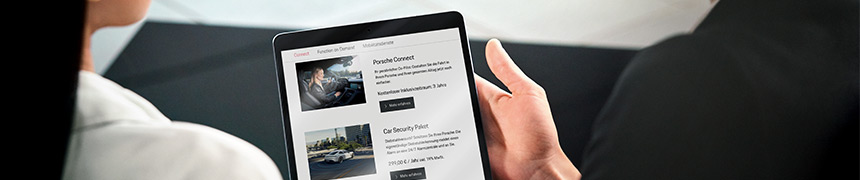You can use the Porsche ID (personal e-mail address) to register for many Porsche services, websites, apps and log into certain vehicle models. If you have bought a vehicle equipped with Connect, you will automatically receive an invitation before your vehicle is delivered. In some countries, you can even create a Porsche ID yourself.
Klausimai, atsakymai ir pagalba „Porsche Connect”
General
The e-mail with the registration link may have been flagged as spam. Check the spam folder of your mailbox. If you did not receive a registration mail, please contact your Porsche partner.
Porsche Connect services are purchased for a specific vehicle. When you sell a vehicle, the booked services are retained and can be used by the new owner during the remaining term of the service contract. It is not possible to transfer booked services to other vehicles.
You can pay for whatever you purchase in the Porsche Connect Store using a credit card. You will find an overview of all accepted credit cards for your country at the end of each page in the Porsche Connect Store.
You will find the general terms and conditions and terms of use for the Porsche Connect services in the Porsche Connect Store.
We always send you the terms and conditions of your contract by e-mail after you submit your order.
Personal data must be recorded and processed for using some Porsche Connect services. It is very important to us that you know exactly and can even decide yourself which data will be collected and processed for which purpose and exactly how this will be done. You will find information about this in our Privacy policy. The current version of the data privacy policy is always available from My Porsche.
To enable us to support you even better through our partner network, please give your consent during registration so that we can exchange data with the Porsche partner you have selected. You can revoke your consent for using your data at any time by e-mail.
- Albania: smartmobility@al.porsche.com
- Andorra: smartmobility@ad.porsche.com
- Australia: connect@porsche.com.au
- Austria: smartmobility@at.porsche.com
- Belgium: smartmobility@be.porsche.com
- Bosnia-Herzegovina: smartmobility@ba.porsche.com
- Bulgaria: smartmobility@bg.porsche.com
- Canada: connect@porsche.ca
- China: connect@cn.porsche.com
- Croatia: smartmobility@hr.porsche.com
- Cyprus: smartmobility@cy.porsche.com
- Czech Republic: smartmobility@cz.porsche.com
- Denmark: smartmobility@dk.porsche.com
- Estonia: smartmobility@ee.porsche.com
- Finland: smartmobility@fi.porsche.com
- France: smartmobility@fr.porsche.com
- Germany: smartmobility@de.porsche.com
- Gibraltar: smartmobility@gi.porsche.com
- Great Britain: smartmobility@uk.porsche.com
- Greece: smartmobility@gr.porsche.com
- Hong Kong: connect@cn.porsche.com
- Hungary: smartmobility@hu.porsche.com
- Iceland: smartmobility@is.porsche.com
- Ireland: smartmobility@ie.porsche.com
- Italy: smartmobility@it.porsche.com
- Japan: connect@jp.porsche.com
- Latvia: smartmobility@lv.porsche.com
- Liechtenstein: smartmobility@li.porsche.com
- Lithuania: smartmobility@lt.porsche.com
- Luxembourg: smartmobility@lu.porsche.com
- Malta: smartmobility@mt.porsche.com
- Monaco: smartmobility@mc.porsche.com
- Netherlands: smartmobility@nl.porsche.com
- Norway: smartmobility@no.porsche.com
- Poland: smartmobility@pl.porsche.com
- Portugal: smartmobility@pt.porsche.com
- Romania: smartmobility@ro.porsche.com
- Russia: connect@porsche.ru
- Slovakia: smartmobility@sk.porsche.com
- Slovenia: smartmobility@si.porsche.com
- Spain: smartmobility@es.porsche.com
- Sweden: smartmobility@se.porsche.com
- Switzerland: smartmobility@ch.porsche.com
- Taiwan: connect@porsche.tw
- USA: connect@porsche.us
If your country is not listed here, please contact your Porsche partner.
To purchase Porsche Connect services, you need to have an account for which you register using your Porsche ID (personal e-mail address).
Selected services with an inclusive period can be ordered free of charge in the Porsche Connect Store. You can also order other services that may be subject to a charge in the Porsche Connect Store.
Move the services you want into the shopping cart. Then, enter a billing address and payment details and check your order. If your billing address and payment details are already stored in your profile, you can go directly to the order overview by selecting Express purchase.
The prices for charging depend on the amount of energy supplied, the idle time and the charging power of the e-charging station.
You will find an overview of the prices for each country and the charging power at: Charging Service
Terminuotų paslaugų teikimo nutraukimas galimas bet kuriuo metu, laikantis atitinkamo įspėjimo laikotarpio. Tuo tikslu atlikite toliau nurodytus veiksmus:
1) Prisijunkite prie „Porsche Connect Store“ ir pasirinkite „Mano produktai“.
2) Pasirinkite sutartį, kuri turi būti nutraukiama, ir įrašykite Jūsų pageidavimą nutraukti.
Jei, nutraukdami paslaugų teikimą, pageidaujate konsultanto pagalbos, tuomet kreipkitės į „Porsche“ ryšių su klientais centrą.
Jei, pirkdami paslaugą „Connect Store“, Jūs sutikote su automatiniu prenumeratos pratęsimu, tuomet atitinkama sutartis automatiškai atsinaujina pasibaigus ankstesniam sutarties galiojimo laikotarpiui. Norėdami išvengti automatinio sutarties pratęsimo, pavyzdžiui, pardavę automobilį, nutraukite atitinkamas „Connect“ sutartis, laikydamiesi įspėjimo laikotarpio.
Tai Jūs galite padaryti bet kuriuo metu, atlikdami toliau nurodytus veiksmus:
1) Prisijunkite prie „Porsche Connect Store“ ir pasirinkite „Mano produktai“.
2) Spustelėkite sutartį, kuri turi būti nutraukiama, ir tiesiogiai įrašykite Jūsų pageidavimą nutraukti.
Jei, nutraukdami paslaugų teikimą, pageidaujate konsultanto pagalbos, tuomet kreipkitės į „Porsche“ ryšių su klientais centrą.
Norėdami pridėti Jūsų automobilį prie Jūsų „My Porsche“ profilio „My Porsche“ portale, atlikite toliau nurodytus veiksmus:
1) Prisijunkite prie „My Porsche“ portalo, naudodami Jūsų „Porsche ID“ ir Jūsų slaptažodį.
2) Pasirinkite submeniu „Pridėti automobilį“.
3) Sekite automobilio siejimo instrukcijas ir turėkite paruošė Jūsų transporto priemonės identifikavimo numerį (t. y. VIN). Jį Jūs rasite transporto priemonės registracijos liudijime.
Arba Jūsų „Porsche“ prekybos atstovas gali padėti Jums susieti automobilį per „My Porsche“ kvietimų siuntimo funkciją.
Jūsų „Porsche ID“ išsaugota šalis yra identiška šaliai, kurioje yra „Porsche“ prekybos atstovas, kuris iš pradžių pakvietė Jus į „My Porsche“.
Kad galėtumėte pakeisti šalies priskyrimą, pvz., persikėlus kitur, paprašykite Jūsų naujo vietinio „Porsche“ prekybos atstovo naujo kvietimo į „My Porsche“. Arba Jūs galite kreiptis į „Porsche“ ryšių su klientais centrą.
Visų Jūsų automobiliui galimų „Connect“ paslaugų apžvalgą Jūs rasite „Porsche Connect Store“, prisijungę su Jūsų „Porsche ID“.
Informaciją arba instrukcijų vaizdo įrašą, kaip naudotis „My Porsche“ programėle, rasite paspaudę šią nuorodą.
Šiuo metu mūsų klientai, pirkdami skaitmeninius produktus „Porsche Connect Store“, gali atsiskaityti kredito kortele („VISA“, „Mastercard“ ir „American Express“).
Jūs galite išsaugoti arba pritaikyti Jūsų kredito kortelės informaciją „Porsche Connect“ paslaugų pirkimui arba pratęsimui, naudodami skirtuką „Mokėjimas ir užsakymai“. Šiuo metu kaip mokėjimo priemonę Jūs turite išsaugoti mažiausiai vieną kredito kortelę. Tolesniems pirkiniams bus naudojama atitinkamai paskutinė išsaugota kredito kortelė. Tačiau ji gali būti pritaikoma prieš galutinį pirkimo atlikimą ir pakeičiama kita kredito kortele.
„Porsche ID“ siejimas su automobiliu atliekamas
- „Taycan“ bei „911“, „Cayenne“ ir „Panamera“ modeliuose nuo 2022 modelio metų įvedant „Porsche ID“ automobilio „Porsche“ ryšių centre (sutrumpintai „PCM“) ir
- „718“, „Macan“ modeliuose nuo 2018 modelio metų, „Cayenne“ ir „Panamera“ modeliuose nuo 2017 iki 2021 modelio metų ir „992“ modelyje nuo 2019 iki 2021 modelio metų įvedant siejimo kodą automobilio „Porsche“ ryšių centre (sutrumpintai „PCM“).
„Porsche ID“ siejimas su automobiliu „Taycan“ bei „911“, „Cayenne“ ir „Panamera“ modeliuose nuo 2022 modelio metų:
Norėdami susieti Jūsų automobilį su „Porsche ID“, įveskite jį PCM, meniu ▶ Nustatymai ▶ Paskyros ▶ Sukurti paskyrą.
„Porsche ID“ siejimas su automobiliu „911“ (iki 2019 modelio metų), „718“, „Macan“ (iki 2018 modelio metų) ir „Cayenne“ (iki 2017 modelio metų) modeliuose.
Norėdami susieti Jūsų automobilį su „Porsche ID“, įveskite siejimo kodą PCM sistemoje, meniu ▶ APPS ▶ OPT ▶ Prisijungti prie „Porsche Connect“.
„Porsche ID“ siejimas su automobiliu „Panamera“ (nuo 2018 iki 2021 modelio metų), „Cayenne“ (nuo 2018 iki 2021 modelio metų), „911“ (nuo 2019 iki 2021 modelio metų) ir „Macan“ (nuo 2018 modelio metų) modeliuose:
Norėdami susieti Jūsų automobilį su „Porsche ID“, įveskite siejimo kodą PCM, meniu ▶ „Porsche Connect“ nustatymai.
„Porsche Connect Store“ pradžios tinklalapio viršutinėje srityje Jūs rasite meniu, skirtą prisijungti prie Jūsų „My Porsche“ paskyros. Sėkmingai prisijungę, per antrinio meniu „Profilio nustatymai“ Jūs galite atlikti skirtingus Jūsų profilio pritaikymus. Pavyzdžiui, naudodami kortelę „Asmeniniai duomenys“, Jūs galite redaguoti specifinę „Porsche ID“ informaciją (taip pat ir vardą, gimimo datą ir elektroninio pašto adresą). Papildomai slaptažodis ir saugos kodas gali būti redaguojami skiltyje „Prisijungimas ir saugumas“.
Jūsų sąskaitas Jūs galite peržiūrėti „My Porsche“ portale ir „My Porsche“ programėlėje.
Per „My Porsche“ portalą:
Jūsų įkrovimo sąskaitas už Jūsų mėnesines operacijas Jūs gausite mėnesio pabaigoje elektroniniu paštu ir išsiųstas aktyviuoju pranešimu kaip atsisiuntimo nuorodą į „My Porsche“ portalą Jūsų pranešimuose. Ten Jūs rasite Jūsų įkrovimo sąskaitas skirtuke: „My Porsche“ > Pranešimai > Įkrovimo paslaugos sąskaita.
Per „My Porsche“ programėlę:
Taip pat Jūs gausite mėnesines įkrovimo sąskaitas ir operacijas naujoje „My Porsche“ programėlėje. Sąskaitas Jūs rasite 1.) operacijų apžvalgoje skiltyje „Paskyra“ > „Įkrovimo paslauga“ > „Operacijos“ arba 2.) skiltyje „Paskyra“ > „Pranešimai“, atitinkamai kaip PDF atsisiuntimą.
Jūsų „Taycan“ įkrovimo istorijoje yra visi viešieji Jūsų šiuo metu galiojančios įkrovimo sutarties įkrovimo procesai. Jūs galite juos peržiūrėti tiek „My Porsche“ programėlėje, tiek „My Porsche“ portale.
„My Porsche“ portale Jūs rasite juos šiose skirtukuose: Mano automobiliai > [Pasirinkite modelį] > „My Connect“ paslaugos > „Porsche“ įkrovimo paslauga. Čia Jūs galite filtruoti pagal atitinkamą rodymo laikotarpį ir matyti visą informaciją apie vietą, datą, laiką, įkrovimo trukmę, elektros kiekį ir išlaidas.
„My Porsche“ programėlėje Jūs rasite Jūsų įkrovimo procesus skiltyje Paskyra > Įkrovimo paslauga > Operacijos > Modelio pasirinkimas arba visi.
Norint naudotis kai kuriomis „Porsche Connect“ paslaugomis ir asmeniniais nustatymais „My Porsche“, reikia „Porsche ID“ siejimo su automobiliu. Tuo tikslu „Porsche“ ryšių centre (sutrumpintai „PCM“) automobilyje turi būti įvedamas vadinamasis siejimo kodas.
Siejimo kodas yra reikšmingas šiems automobilių modeliams: „718“, „Macan“ nuo 2018 modelio metų, „Cayenne“ ir „Panamera“ nuo 2017 iki 2021 modelio metų ir „992“ nuo 2019 iki 2021 modelio metų.
Po prisijungimo 8 ženklų siejimo kodas Jums rodomas „My Porsche“ pradžios puslapyje (https://my.porsche.com/) tol, kol automobilis susiejamas su „Porsche ID“, naudojant siejimo kodą. Priešingu atveju, prisijungę prie „My Porsche“, taip pat Jūs galite iškviesti siejimo kodo rodymą skiltyje ▶ Mano automobiliai ▶ Išsamus automobilio vaizdas.
Arba siejimo kodas Jums gali būti rodomas „My Porsche“ programėlėje skiltyje ▶ Paskyra ▶ Mano garažas ▶ Pasirinkti automobilį.
Nurodymas: „Taycan“ bei „911“, „Cayenne“ ir „Panamera“ modeliuose nuo 2022 modelio metų „Porsche ID“ siejimas su automobiliu nebeatliekamas naudojant siejimo kodą, o atliekamas įvedant „Porsche ID“ automobilyje.
„Porsche ID“ atitinka Jūsų asmeninę naudotojo paskyrą (naudotojo vardą ir slaptažodį), kurią Jūs užregistravote „My Porsche“.
Norint naudotis kai kuriomis „Porsche Connect“ paslaugomis ir asmeniniais nustatymais „My Porsche“, „Porsche ID“ turi būti įvedamas automobilio „Porsche“ ryšių centre (sutrumpintai „PCM“).
Norėdami nustatyti, pakeisti arba atkurti saugos kodą, iškvieskite „My Porsche“ ir prisijunkite, naudodami Jūsų asmeninius prieigos duomenis („Porsche ID“ ir slaptažodį). Saugos kodas gali būti nustatomas, keičiamas arba atkuriamas naudotojo nustatymuose.
Usage
Services you have ordered will be displayed in the PCM the next time you restart your vehicle provided your vehicle is connected to the Internet.
There are different ways of doing this, depending on the model:
Data connection via the embedded SIM card (available in some countries):
Data connection via an inserted SIM card:
Data connection via the WiFi hotspot on your mobile phone:
The availability and functionality of Porsche Connect services can vary in individual countries and depends on whether the individual Porsche partners provide content in the various countries.
To use Porsche Connect services in another country, you must first activate Roaming in the PCM.
7th generation 911 (up to 2018), 718, Macan (up to 2018) and 2nd generation Cayenne (up to 2017): Select PHONE > OPT >
2nd generation Panamera (from 2017): Select
3rd generation Cayenne (from 2017), Macan (from 2018), 8th generation 911 (from 2019) and 2nd generation Panamera (from 2020): Select
Taycan: Roaming is activated automatically. No settings must be configured in the PCM
Activating the Roaming function can result in additional costs, depending on the selected mobile phone tariff or which country you are visiting. We recommend an All Inclusive Roaming option.
To deactivate the data connection on your PCM, please proceed as follows:
7th generation 911 (up to 2018), 718, Macan (up to 2018) and 2nd generation Cayenne (up to 2017): Select PHONE > OPT >
2nd generation Panamera (from 2017): Select Device manager (under
3rd generation Cayenne (from 2017), Macan (from 2018), 8th generation 911 (from 2019) and 2nd generation Panamera (from 2020): Select
Taycan: Select
You can store your PIN in the PCM. To do this, proceed as follows:
2nd generation Panamera (from 2017), 3rd generation Cayenne (from 2017), Macan (from 2018), 8th generation 911 (from 2019) and 2nd generation Panamera (from 2020):
7th generation 911 (up to 2018), 718, Macan (up to 2018) and 2nd generation Cayenne (up to 2017): PHONE > OPT >
Taycan: You do not need to enter a SIM card PIN.
Depending on the model, you must enter the 8-digit code in the PCM in order to link the vehicle to your Porsche ID. You will find the pairing code in My Porsche > My vehicles > Detailed view of the vehicle.
911 (until 2019), 718, Macan (until 2018) and Cayenne (until 2017):
To link your vehicle with the Porsche ID: Enter the pairing code in the PCM under APPS > OPT > Login Porsche Connect.
Panamera (2017 to 2020), Cayenne (2017 to 2020), 911 (2019 to 2020) and Macan (from 2018):
For these models, you will also find the pairing code after logging into the My Porsche App > Account > My Garage with your Porsche ID.
To log in to the vehicle with your Porsche ID: Enter the pairing code in the PCM under Porsche Connect settings. Once you have logged in, all Connect services will be available.
Taycan, 911 (from 2021), Cayenne (from 2021) and Panamera (from 2021):
These models do not require a pairing code.
When Apple® CarPlay is used, any active Bluetooth connections (e.g. for telephony, media playback or news) are automatically disconnected.
You can use Porsche Connect services easily in over 30 countries. There are no roaming charges for using the integrated SIM card, which is available in some countries. Details of the individual Connect services that are available in each country can be found in the Connect Store. You will also find further information on the availability of Roaming here.
You will be billed for Functions on Demand as soon as you activate the function in the vehicle.
Further information on activating functions in the vehicle can be found in the operating instructions for your vehicle.
If you registered for an unlimited time period for a Function on Demand, which is available in some countries, you cannot cancel it when you sell your vehicle. The function remains valid for the service life of the vehicle.
If you booked a monthly subscription, you must cancel this in the Connect Store before handing over the vehicle. Under optimal conditions, e.g. a high-speed data connection, and when Privacy mode is deactivated, a message will appear in the PCM after a few minutes. Follow the instructions on the PCM. Disconnect any existing charging connection for the vehicle. Leave and lock your vehicle and then wait for approx. 10 minutes. The subscription will be cancelled automatically during this time.
If you registered for an unlimited time period for a Function on Demand, you have a statutory cancellation right of 14 days. You can cancel your registration for Functions on Demand free of charge within this time period. To do this, contact Porsche Connect Support.
If you have a monthly subscription, you can end the subscription with a period of notice of one day to the end of the month. You will find your personal contact person in My Porsche under Contact or in the Notification Centre.
Visų Jūsų automobiliui galimų „Connect“ paslaugų apžvalgą Jūs rasite „Porsche Connect Store“, prisijungę su Jūsų „Porsche ID“ (https://login.porsche.com/login).
„Porsche Connect Store“ pradžios tinklalapio viršutinėje srityje Jūs rasite meniu, skirtą prisijungti prie Jūsų „My Porsche“ paskyros. Sėkmingai prisijungę, per antrinio meniu „Profilio nustatymai“ Jūs galite atlikti skirtingus Jūsų profilio pritaikymus. Pavyzdžiui, naudodami kortelę „Asmeniniai duomenys“, Jūs galite redaguoti specifinę „Porsche ID“ informaciją (taip pat ir vardą, gimimo datą ir elektroninio pašto adresą). Papildomai slaptažodis ir saugos kodas gali būti redaguojami skiltyje „Prisijungimas ir saugumas“.
Management
As the main user of a Porsche Connect vehicle, you can enable other users, e.g. family members, as secondary users for your vehicle and its Connect services. Each secondary user then gets his/her own Porsche ID and can configure the services according to his/her personal preferences. But only the owner of the vehicle can purchase services.
No. Your Porsche ID account remains. You can add new vehicles at any time. You can remove the vehicle from your user profile when you sell the vehicle.
You can delete your Porsche ID account in My Porsche under Menu > Login & Security.
If you delete your Porsche ID account, you will no longer have online access to your services and vehicles. All service configurations will be reset and the services will be stopped. Your customer data saved with Porsche will be retained.
If you also want to delete your customer data, please contact your Porsche partner.
At present, not all Porsche partner countries support the function for making a service appointment using My Porsche. Please contact your Porsche Centre by phone or by e-mail.
Troubleshooting
First check the period of validity of the services. You will see the remaining contractual term under "Services" in My Porsche and in the Porsche Connect Store as soon as you log in.
An activation or installation process can fail for a number of reasons. Make sure there is no active charging connection. Switch off the vehicle using the power button, leave it and lock it. Wait for about 10 minutes. Then, restart the vehicle. Generally, the function is activated after this procedure and the online software update is displayed as available again under Updates in the PCM.
If other error messages appear, follow the instructions in the PCM or instrument cluster and contact your Porsche partner.
Management
As the main user of a Porsche Connect vehicle, you can enable other users, e.g. family members, as secondary users for your vehicle and its Connect services. Each secondary user then gets his/her own Porsche ID and can configure the services according to his/her personal preferences. But only the owner of the vehicle can purchase services.
No. Your Porsche ID account remains. You can add new vehicles at any time. You can remove the vehicle from your user profile when you sell the vehicle.
You can delete your Porsche ID account in My Porsche under Menu > Login & Security.
If you delete your Porsche ID account, you will no longer have online access to your services and vehicles. All service configurations will be reset and the services will be stopped. Your customer data saved with Porsche will be retained.
If you also want to delete your customer data, please contact your Porsche partner.
At present, not all Porsche partner countries support the function for making a service appointment using My Porsche. Please contact your Porsche Centre by phone or by e-mail.