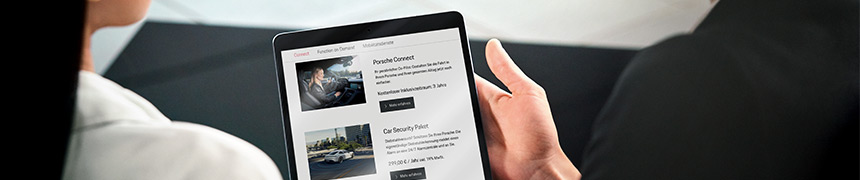You can use the Porsche ID (personal e-mail address) to register for many Porsche services, websites, apps and log into certain vehicle models. If you have bought a vehicle equipped with Connect, you will automatically receive an invitation before your vehicle is delivered. In some countries, you can even create a Porsche ID yourself.
Porsche Connectiin liittyviä kysymyksiä, vastauksia ja tukipalveluja
General
The e-mail with the registration link may have been flagged as spam. Check the spam folder of your mailbox. If you did not receive a registration mail, please contact your Porsche partner.
Porsche Connect services are purchased for a specific vehicle. When you sell a vehicle, the booked services are retained and can be used by the new owner during the remaining term of the service contract. It is not possible to transfer booked services to other vehicles.
You can pay for whatever you purchase in the Porsche Connect Store using a credit card. You will find an overview of all accepted credit cards for your country at the end of each page in the Porsche Connect Store.
You will find the general terms and conditions and terms of use for the Porsche Connect services in the Porsche Connect Store.
We always send you the terms and conditions of your contract by e-mail after you submit your order.
Personal data must be recorded and processed for using some Porsche Connect services. It is very important to us that you know exactly and can even decide yourself which data will be collected and processed for which purpose and exactly how this will be done. You will find information about this in our Privacy policy. The current version of the data privacy policy is always available from My Porsche.
To enable us to support you even better through our partner network, please give your consent during registration so that we can exchange data with the Porsche partner you have selected. You can revoke your consent for using your data at any time by e-mail.
- Albania: smartmobility@al.porsche.com
- Andorra: smartmobility@ad.porsche.com
- Australia: connect@porsche.com.au
- Austria: smartmobility@at.porsche.com
- Belgium: smartmobility@be.porsche.com
- Bosnia-Herzegovina: smartmobility@ba.porsche.com
- Bulgaria: smartmobility@bg.porsche.com
- Canada: connect@porsche.ca
- China: connect@cn.porsche.com
- Croatia: smartmobility@hr.porsche.com
- Cyprus: smartmobility@cy.porsche.com
- Czech Republic: smartmobility@cz.porsche.com
- Denmark: smartmobility@dk.porsche.com
- Estonia: smartmobility@ee.porsche.com
- Finland: smartmobility@fi.porsche.com
- France: smartmobility@fr.porsche.com
- Germany: smartmobility@de.porsche.com
- Gibraltar: smartmobility@gi.porsche.com
- Great Britain: smartmobility@uk.porsche.com
- Greece: smartmobility@gr.porsche.com
- Hong Kong: connect@cn.porsche.com
- Hungary: smartmobility@hu.porsche.com
- Iceland: smartmobility@is.porsche.com
- Ireland: smartmobility@ie.porsche.com
- Italy: smartmobility@it.porsche.com
- Japan: connect@jp.porsche.com
- Latvia: smartmobility@lv.porsche.com
- Liechtenstein: smartmobility@li.porsche.com
- Lithuania: smartmobility@lt.porsche.com
- Luxembourg: smartmobility@lu.porsche.com
- Malta: smartmobility@mt.porsche.com
- Monaco: smartmobility@mc.porsche.com
- Netherlands: smartmobility@nl.porsche.com
- Norway: smartmobility@no.porsche.com
- Poland: smartmobility@pl.porsche.com
- Portugal: smartmobility@pt.porsche.com
- Romania: smartmobility@ro.porsche.com
- Russia: connect@porsche.ru
- Slovakia: smartmobility@sk.porsche.com
- Slovenia: smartmobility@si.porsche.com
- Spain: smartmobility@es.porsche.com
- Sweden: smartmobility@se.porsche.com
- Switzerland: smartmobility@ch.porsche.com
- Taiwan: connect@porsche.tw
- USA: connect@porsche.us
If your country is not listed here, please contact your Porsche partner.
To purchase Porsche Connect services, you need to have an account for which you register using your Porsche ID (personal e-mail address).
Selected services with an inclusive period can be ordered free of charge in the Porsche Connect Store. You can also order other services that may be subject to a charge in the Porsche Connect Store.
Move the services you want into the shopping cart. Then, enter a billing address and payment details and check your order. If your billing address and payment details are already stored in your profile, you can go directly to the order overview by selecting Express purchase.
The prices for charging depend on the amount of energy supplied, the idle time and the charging power of the e-charging station.
You will find an overview of the prices for each country and the charging power at: Charging Service
Määräaikaiset palvelut voidaan irtisanoa milloin tahansa ja sopimuksen mukaista irtisanomisaikaa noudattaen. Toimi sitä varten seuraavasti:
1) Kirjaudu Porsche Connect Storeen ja valitse ”Omat tuotteet”.
2) Valitse irtisanottava sopimus ja ilmoita, että haluat irtisanoa sen.
Jos tarvitset neuvoja palvelun irtisanomiseen liittyen, ota yhteyttä Porsche Customer Interaction Centeriin.
Jos asiakas on hyväksynyt tilauksen automaattisen uusimisen ostaessaan palvelun Connect Storesta, sopimus uusitaan automaattisesti edellisen sopimuskauden päätyttyä. Välttääksesi automaattisen sopimuksen uusimisen, esimerkiksi ajoneuvon myynnin jälkeen, peruuta asiaankuuluvat Connect-sopimukset irtisanomisajan puitteissa.
Voit tehdä sen milloin tahansa seuraavasti:
1) Kirjaudu Porsche Connect Storeen ja valitse ”Omat tuotteet”.
2) Napauta irtisanottavaa sopimusta ja kirjoita suoraan, että haluat irtisanoa sopimuksen.
Jos tarvitset neuvoja palvelun irtisanomiseen liittyen, ota yhteyttä Porsche Customer Interaction Centeriin.
Lisää ajoneuvosi My Porsche -portaaliin My Porsche -profiiliisi seuraavasti:
1) Kirjaudu sisään My Porsche -portaaliin Porsche ID:llä ja salasanalla.
2) Valitse ”Lisää ajoneuvo” -alavalikko.
3) Noudata ajoneuvon linkitysohjeita ja pidä ajoneuvon valmistenumero (VIN) valmiina. Löydät tämän ajoneuvon rekisteröintiasiakirjasta tai rekisteröintitodistuksesta.
Vaihtoehtoisesti Porsche-jälleenmyyjäsi voi avustaa sinua ajoneuvon linkityksessä My Porsche -kutsupalvelun kautta.
Porsche-tunnukseesi tallennettu maa on sama kuin se maa, jossa Porsche-jälleenmyyjä, joka alun perin kutsui sinut My Porsche -palveluun, sijaitsee.
Jos haluat vaihtaa maakohtaista kohdistusta - esimerkiksi muuton jälkeen - pyydä uudelta paikalliselta Porsche-jälleenmyyjältäsi uutta kutsua My Porsche -palveluun. Vaihtoehtoisesti voit ottaa yhteyttä Porsche Customer Interaction Centeriin.
Yhteenveto kaikista autoosi saatavilla olevista Connect-palveluista on Porsche Connect Storessa, kun olet kirjautunut sisään Porsche-tunnuksellasi .
My Porsche -sovelluksen käyttöä koskeva tieto- ja opetusvideo on saatavilla seuraavasta linkistä.
Tällä hetkellä Porsche Connect Storen asiakkaat voivat ostaa digitaalisia tuotteita luottokortilla (VISA, Mastercard & American Express).
Maksut ja tilaukset -välilehdeltä voit tallentaa tai muokata luottokorttitietojasi Porsche Connect -palveluiden ostamista tai uusimista varten. Maksuvälineenä on oltava vähintään yksi luottokortti. Seuraavissa ostoksissa käytetään viimeksi talletettua luottokorttia. Se voidaan kuitenkin vaihtaa ja korvata vaihtoehtoisella luottokortilla ennen lopullista ostopäätöstä.
Porsche ID -tunniste liitetään ajoneuvoon
- Taycanissa sekä 911-, Cayenne- ja Panamera-malleissa mallivuodesta 2022 alkaen antamalla Porsche ID:n ajoneuvossa Porsche Communication Management System (lyhennetty "PCM") -järjestelmässä; ja
- 718:ssa, Macan mallivuodesta 2018 lähtien, Cayenne ja Panamera vuosimallista 2017 vuoteen 2021 ja 992 vuodesta 2019 vuoteen 2021 alkaen antamalla pariliitoskoodi ajoneuvossa Porsche Communication Management System -järjestelmässä (lyhennetty "PCM").
Porsche ID -tunnisteen yhdistäminen autoon Taycanilla sekä 911, Cayenne ja Panamera, mallivuodesta 2022 alkaen:
Jos haluat yhdistää ajoneuvosi Porsche ID:hen, anna se PCM:ssä kohdassa ▶ Asetukset ▶ Tilit ▶ Tilin määrittäminen.
Porsche ID -tunnisteen yhdistäminen ajoneuvoon 911:ssä (vuoden 2019 malliin asti), 718:ssä, Macanissa (vuoden 2018 malliin asti) ja Cayennessa (vuoden 2017 malliin asti):
Jos haluat yhdistää ajoneuvosi Porsche ID:hen, syötä pariliitoskoodi PCM:ssä kohdassa ▶ APPS ▶ OPT ▶ Kirjaudu sisään Porsche Connectiin.
Porsche ID -tunnisteen yhdistäminen ajoneuvoon Panamerassa (mallivuodesta 2018 vuoteen 2021), Cayenne (mallivuodesta 2018 vuoteen 2021), 911 (mallivuodesta 2019 vuoteen 2021) ja Macan (mallivuodesta 2018 lähtien):
Jos haluat yhdistää ajoneuvosi Porsche ID:hen, syötä pariliitoskoodi PCM:ssä kohdassa ▶ Porsche Connect -asetukset.
Löydät sisäänkirjautumisvalikon My Porsche -tililtäsi Porsche Connect Storen kotisivun yläosasta. Kun olet kirjautunut onnistuneesti sisään, voit tehdä erilaisia muutoksia profiiliisi "Profiiliasetukset"-alavalikosta. Voit esimerkiksi muokata Porsche ID:tä (mukaan lukien nimi, syntymäaika ja sähköpostiosoite) ”henkilökohtaiset tiedot” -välilehdestä. Lisäksi salasanaa ja turvakoodia voidaan muokata kohdassa "Kirjautuminen & turvallisuus".
Voit tarkastella laskujasi My Porsche -portaalissa ja My Porsche -sovelluksessa.
My Porsche portaalin kautta:
Kuukausittaisia maksutapahtumia koskevat laskut lähetetään sinulle kuukauden lopussa sähköpostitse ja push-ilmoituksena latauslinkkinä My Porsche -portaalin viesteissäsi. Löydät latauslaskut sieltä välilehdeltä: My Porsche > Viestit > Latauspalvelulasku.
My Porsche -sovellus
Saat kuukausittaiset latauslaskusi ja maksutapahtumasi näkyviin myös uudessa My Porsche App -sovelluksessa. Laskut löytyvät 1.) tapahtumien yleiskatsauksen kohdasta "Tili" > "Latauspalvelu" > "Tapahtumat" tai 2.) kohdassa "Tili" > "Ilmoitukset" PDF-latauksena.
Taycanin lataushistoria sisältää kaikki julkiset lataustapahtumat, jotka ovat tällä hetkellä voimassaolevassa lataussopimuksessa. Voit tarkastella niitä My Porsche -sovelluksessa ja My Porsche -portaalissa.
My Porsche -portaalissa löydät ne seuraavilta välilehdiltä: Omat ajoneuvot > [Valitse malli] > Omat Connect -palvelut > Porsche-latauspalvelu. Täällä voit suodattaa tietoja kulloisenkin näyttöjakson mukaan ja saada kaikki tiedot sijainnista, päivämäärästä, kellonajasta, latauksen kestosta, sähkön määrästä ja kustannuksista.
My Porsche -sovelluksessa löydät lataustapahtumasi kohdasta Tili > Latauspalvelu > Tapahtumat > Mallin valinta tai kaikki.
Joidenkin Porsche Connect -palveluiden ja My Porschen henkilökohtaisten asetusten käyttäminen edellyttää, että Porsche ID on yhdistetty ajoneuvoon. Tätä varten ajoneuvossa on oltava niin kutsuttu pariliitoskoodi Porsche Communication Management System (lyhennetty "PCM") -järjestelmässä.
Pariliitoskoodi on merkityksellinen seuraaville ajoneuvomalleille: 718, Macan 2018 ja uudemmat, Cayenne ja Panamera mallivuodet 2017–2021 ja 992 mallivuodet 2019–2021.
8-numeroinen pariliitoskoodi näytetään My Porsche -aloitussivulla (https://my.porsche.com/), kun olet kirjautunut sisään, kunnes ajoneuvo on linkitetty Porsche ID:hen pariliitoskoodin avulla. Muussa tapauksessa voit myös näyttää pariliitoskoodin kirjauduttuasi sisään My Porsche -palveluun kohdassa ▶ Omat ajoneuvot ▶ Ajoneuvon yksityiskohtainen näkymä.
Vaihtoehtoisesti pariliitoskoodi näkyy myös My Porsche -sovelluksessa kohdassa ▶ Tili ▶ Oma autotalli ▶ Valitse ajoneuvo.
Ohje: Taycanissa ja 911-, Cayenne- ja Panamera-malleissa mallivuodesta 2022 alkaen Porsche ID:tä ei enää yhdistetä ajoneuvoon pariliitoskoodin avulla, vaan syöttämällä Porsche ID ajoneuvoon.
Porsche ID vastaa henkilökohtaista käyttäjätiliäsi (käyttäjätunnus ja salasana), jonka olet rekisteröinyt kohdassa My Porsche.
Joidenkin Porsche Connect -palvelujen ja My Porsche -henkilöasetusten käyttämiseksi Porsche ID on syötettävä Porsche Communication Management System (lyhennetty "PCM") -järjestelmään.
Jos haluat asettaa turvakoodin, muuttaa tai nollata sen, mene My Porsche -sivustolle ja kirjaudu sisään henkilökohtaisilla tunnuksillasi (Porsche ID ja salasana). Voit asettaa, muuttaa tai palauttaa turvakoodin käyttäjäasetuksista.
Usage
Services you have ordered will be displayed in the PCM the next time you restart your vehicle provided your vehicle is connected to the Internet.
There are different ways of doing this, depending on the model:
Data connection via the embedded SIM card (available in some countries):
Data connection via an inserted SIM card:
Data connection via the WiFi hotspot on your mobile phone:
The availability and functionality of Porsche Connect services can vary in individual countries and depends on whether the individual Porsche partners provide content in the various countries.
To use Porsche Connect services in another country, you must first activate Roaming in the PCM.
7th generation 911 (up to 2018), 718, Macan (up to 2018) and 2nd generation Cayenne (up to 2017): Select PHONE > OPT >
2nd generation Panamera (from 2017): Select
3rd generation Cayenne (from 2017), Macan (from 2018), 8th generation 911 (from 2019) and 2nd generation Panamera (from 2020): Select
Taycan: Roaming is activated automatically. No settings must be configured in the PCM
Activating the Roaming function can result in additional costs, depending on the selected mobile phone tariff or which country you are visiting. We recommend an All Inclusive Roaming option.
To deactivate the data connection on your PCM, please proceed as follows:
7th generation 911 (up to 2018), 718, Macan (up to 2018) and 2nd generation Cayenne (up to 2017): Select PHONE > OPT >
2nd generation Panamera (from 2017): Select Device manager (under
3rd generation Cayenne (from 2017), Macan (from 2018), 8th generation 911 (from 2019) and 2nd generation Panamera (from 2020): Select
Taycan: Select
You can store your PIN in the PCM. To do this, proceed as follows:
2nd generation Panamera (from 2017), 3rd generation Cayenne (from 2017), Macan (from 2018), 8th generation 911 (from 2019) and 2nd generation Panamera (from 2020):
7th generation 911 (up to 2018), 718, Macan (up to 2018) and 2nd generation Cayenne (up to 2017): PHONE > OPT >
Taycan: You do not need to enter a SIM card PIN.
Depending on the model, you must enter the 8-digit code in the PCM in order to link the vehicle to your Porsche ID. You will find the pairing code in My Porsche > My vehicles > Detailed view of the vehicle.
911 (until 2019), 718, Macan (until 2018) and Cayenne (until 2017):
To link your vehicle with the Porsche ID: Enter the pairing code in the PCM under APPS > OPT > Login Porsche Connect.
Panamera (2017 to 2020), Cayenne (2017 to 2020), 911 (2019 to 2020) and Macan (from 2018):
For these models, you will also find the pairing code after logging into the My Porsche App > Account > My Garage with your Porsche ID.
To log in to the vehicle with your Porsche ID: Enter the pairing code in the PCM under Porsche Connect settings. Once you have logged in, all Connect services will be available.
Taycan, 911 (from 2021), Cayenne (from 2021) and Panamera (from 2021):
These models do not require a pairing code.
When Apple® CarPlay is used, any active Bluetooth connections (e.g. for telephony, media playback or news) are automatically disconnected.
You can use Porsche Connect services easily in over 30 countries. There are no roaming charges for using the integrated SIM card, which is available in some countries. Details of the individual Connect services that are available in each country can be found in the Connect Store. You will also find further information on the availability of Roaming here.
You will be billed for Functions on Demand as soon as you activate the function in the vehicle.
Further information on activating functions in the vehicle can be found in the operating instructions for your vehicle.
If you registered for an unlimited time period for a Function on Demand, which is available in some countries, you cannot cancel it when you sell your vehicle. The function remains valid for the service life of the vehicle.
If you booked a monthly subscription, you must cancel this in the Connect Store before handing over the vehicle. Under optimal conditions, e.g. a high-speed data connection, and when Privacy mode is deactivated, a message will appear in the PCM after a few minutes. Follow the instructions on the PCM. Disconnect any existing charging connection for the vehicle. Leave and lock your vehicle and then wait for approx. 10 minutes. The subscription will be cancelled automatically during this time.
If you registered for an unlimited time period for a Function on Demand, you have a statutory cancellation right of 14 days. You can cancel your registration for Functions on Demand free of charge within this time period. To do this, contact Porsche Connect Support.
If you have a monthly subscription, you can end the subscription with a period of notice of one day to the end of the month. You will find your personal contact person in My Porsche under Contact or in the Notification Centre.
Yhteenveto kaikista autoosi saatavilla olevista Connect-palveluista on Porsche Connect Storessa, kun olet kirjautunut sisään Porsche-tunnuksellasi (https://login.porsche.com/login).
Löydät sisäänkirjautumisvalikon My Porsche -tililtäsi Porsche Connect Storen kotisivun yläosasta. Kun olet kirjautunut onnistuneesti sisään, voit tehdä erilaisia muutoksia profiiliisi "Profiiliasetukset"-alavalikosta. Voit esimerkiksi muokata Porsche ID:tä (mukaan lukien nimi, syntymäaika ja sähköpostiosoite) ”henkilökohtaiset tiedot” -välilehdestä. Lisäksi salasanaa ja turvakoodia voidaan muokata kohdassa "Kirjautuminen & turvallisuus".
Management
As the main user of a Porsche Connect vehicle, you can enable other users, e.g. family members, as secondary users for your vehicle and its Connect services. Each secondary user then gets his/her own Porsche ID and can configure the services according to his/her personal preferences. But only the owner of the vehicle can purchase services.
No. Your Porsche ID account remains. You can add new vehicles at any time. You can remove the vehicle from your user profile when you sell the vehicle.
You can delete your Porsche ID account in My Porsche under Menu > Login & Security.
If you delete your Porsche ID account, you will no longer have online access to your services and vehicles. All service configurations will be reset and the services will be stopped. Your customer data saved with Porsche will be retained.
If you also want to delete your customer data, please contact your Porsche partner.
At present, not all Porsche partner countries support the function for making a service appointment using My Porsche. Please contact your Porsche Centre by phone or by e-mail.
Troubleshooting
First check the period of validity of the services. You will see the remaining contractual term under "Services" in My Porsche and in the Porsche Connect Store as soon as you log in.
An activation or installation process can fail for a number of reasons. Make sure there is no active charging connection. Switch off the vehicle using the power button, leave it and lock it. Wait for about 10 minutes. Then, restart the vehicle. Generally, the function is activated after this procedure and the online software update is displayed as available again under Updates in the PCM.
If other error messages appear, follow the instructions in the PCM or instrument cluster and contact your Porsche partner.
Management
As the main user of a Porsche Connect vehicle, you can enable other users, e.g. family members, as secondary users for your vehicle and its Connect services. Each secondary user then gets his/her own Porsche ID and can configure the services according to his/her personal preferences. But only the owner of the vehicle can purchase services.
No. Your Porsche ID account remains. You can add new vehicles at any time. You can remove the vehicle from your user profile when you sell the vehicle.
You can delete your Porsche ID account in My Porsche under Menu > Login & Security.
If you delete your Porsche ID account, you will no longer have online access to your services and vehicles. All service configurations will be reset and the services will be stopped. Your customer data saved with Porsche will be retained.
If you also want to delete your customer data, please contact your Porsche partner.
At present, not all Porsche partner countries support the function for making a service appointment using My Porsche. Please contact your Porsche Centre by phone or by e-mail.