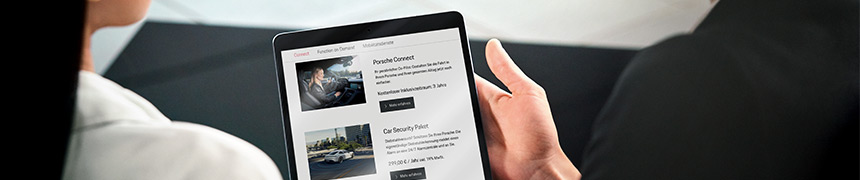You can use the Porsche ID (personal e-mail address) to register for many Porsche services, websites, apps and log into certain vehicle models. If you have bought a vehicle equipped with Connect, you will automatically receive an invitation before your vehicle is delivered. In some countries, you can even create a Porsche ID yourself.
Küsimused, vastused ja abi Porsche Connecti kohta
General
The e-mail with the registration link may have been flagged as spam. Check the spam folder of your mailbox. If you did not receive a registration mail, please contact your Porsche partner.
Porsche Connect services are purchased for a specific vehicle. When you sell a vehicle, the booked services are retained and can be used by the new owner during the remaining term of the service contract. It is not possible to transfer booked services to other vehicles.
You can pay for whatever you purchase in the Porsche Connect Store using a credit card. You will find an overview of all accepted credit cards for your country at the end of each page in the Porsche Connect Store.
You will find the general terms and conditions and terms of use for the Porsche Connect services in the Porsche Connect Store.
We always send you the terms and conditions of your contract by e-mail after you submit your order.
Personal data must be recorded and processed for using some Porsche Connect services. It is very important to us that you know exactly and can even decide yourself which data will be collected and processed for which purpose and exactly how this will be done. You will find information about this in our Privacy policy. The current version of the data privacy policy is always available from My Porsche.
To enable us to support you even better through our partner network, please give your consent during registration so that we can exchange data with the Porsche partner you have selected. You can revoke your consent for using your data at any time by e-mail.
- Albania: smartmobility@al.porsche.com
- Andorra: smartmobility@ad.porsche.com
- Australia: connect@porsche.com.au
- Austria: smartmobility@at.porsche.com
- Belgium: smartmobility@be.porsche.com
- Bosnia-Herzegovina: smartmobility@ba.porsche.com
- Bulgaria: smartmobility@bg.porsche.com
- Canada: connect@porsche.ca
- China: connect@cn.porsche.com
- Croatia: smartmobility@hr.porsche.com
- Cyprus: smartmobility@cy.porsche.com
- Czech Republic: smartmobility@cz.porsche.com
- Denmark: smartmobility@dk.porsche.com
- Estonia: smartmobility@ee.porsche.com
- Finland: smartmobility@fi.porsche.com
- France: smartmobility@fr.porsche.com
- Germany: smartmobility@de.porsche.com
- Gibraltar: smartmobility@gi.porsche.com
- Great Britain: smartmobility@uk.porsche.com
- Greece: smartmobility@gr.porsche.com
- Hong Kong: connect@cn.porsche.com
- Hungary: smartmobility@hu.porsche.com
- Iceland: smartmobility@is.porsche.com
- Ireland: smartmobility@ie.porsche.com
- Italy: smartmobility@it.porsche.com
- Japan: connect@jp.porsche.com
- Latvia: smartmobility@lv.porsche.com
- Liechtenstein: smartmobility@li.porsche.com
- Lithuania: smartmobility@lt.porsche.com
- Luxembourg: smartmobility@lu.porsche.com
- Malta: smartmobility@mt.porsche.com
- Monaco: smartmobility@mc.porsche.com
- Netherlands: smartmobility@nl.porsche.com
- Norway: smartmobility@no.porsche.com
- Poland: smartmobility@pl.porsche.com
- Portugal: smartmobility@pt.porsche.com
- Romania: smartmobility@ro.porsche.com
- Russia: connect@porsche.ru
- Slovakia: smartmobility@sk.porsche.com
- Slovenia: smartmobility@si.porsche.com
- Spain: smartmobility@es.porsche.com
- Sweden: smartmobility@se.porsche.com
- Switzerland: smartmobility@ch.porsche.com
- Taiwan: connect@porsche.tw
- USA: connect@porsche.us
If your country is not listed here, please contact your Porsche partner.
To purchase Porsche Connect services, you need to have an account for which you register using your Porsche ID (personal e-mail address).
Selected services with an inclusive period can be ordered free of charge in the Porsche Connect Store. You can also order other services that may be subject to a charge in the Porsche Connect Store.
Move the services you want into the shopping cart. Then, enter a billing address and payment details and check your order. If your billing address and payment details are already stored in your profile, you can go directly to the order overview by selecting Express purchase.
The prices for charging depend on the amount of energy supplied, the idle time and the charging power of the e-charging station.
You will find an overview of the prices for each country and the charging power at: Charging Service
Tähtajalised teenused võib igal ajal lõpetada vastava etteteatamistähtaja jooksul. Selleks toimige järgnevalt.
1) Logige sisse Porsche Connect Store'i ja valige „Minu tooted“.
2) Valige lõpetatav leping ja märkige, et soovite seda lõpetada.
Kui vajate teenuste lõpetamisel nõuandja abi, võtke ühendust Porsche Customer Interaction Centeriga.
Kui olete Connect Store'is teenuse ostmisel nõustunud tellimuse automaatse uuendamisega, uuendatakse vastavat lepingut automaatselt pärast eelmise lepingu tähtaja lõppemist. Automaatse lepingu uuendamise vältimiseks – näiteks pärast sõiduki müüki – palun lõpetage vastavad Connecti lepingud vastavalt etteteatamistähtajale.
Saate seda igal ajal teha järgmiselt.
1) Logige sisse Porsche Connect Store'i ja valige „Minu tooted“.
2) Klõpsake lõpetataval lepingul ja märkige otse oma lõpetamise soov.
Kui vajate teenuste lõpetamisel nõuandja abi, võtke ühendust Porsche Customer Interaction Centeriga.
Oma sõiduki lisamiseks portaalis My Porsche profiilile My Porsche toimige järgmiselt:
1) Logige sisse My Porsche portaali oma Porsche ID ja parooliga.
2) Valige alammenüü „Lisa sõiduk“.
3) Järgige sõiduki ühendamise juhiseid ja hoidke selleks valmis oma sõiduki identifitseerimisnumber (st VIN). Selle leiate sõiduki registreerimisdokumendist või registreerimistunnistusest.
Teise võimalusena võib teie Porsche edasimüüja teid toetada sõiduki ühendamisel My Porsche kutse saatmise kaudu.
Teie Porsche ID-sse salvestatud riik on identne riigiga, kus asub Porsche edasimüüja, kes teid algselt My Porschesse kutsus.
Pärast sisselogimist oma Porsche ID-ga leiate Porsche Connect Store'ist ülevaate kõigist teie sõidukile kättesaadavatest Connect-teenustest.
Info- või juhendvideo My Porsche rakenduse kasutamiseks on saadaval järgmisel lingil.
Meie kliendid saavad praegu Porsche Connect Store'is digitooteid ostes maksta krediitkaardiga (VISA, Mastercard ja American Express).
Saate salvestada või kohandada oma krediitkaarditeavet Porsche Connecti teenuste ostmiseks või pikendamiseks vahekaardi „Makse ja tellimused” kaudu. Maksevahendina tuleb praegu hoiustada vähemalt krediitkaarti. Edasiste ostude tegemiseks kasutatakse viimast salvestatud krediitkaarti. Seda saab aga korrigeerida enne lõpliku ostu sooritamist ja asendada alternatiivse krediitkaardiga.
Porsche ID on seotud sõidukiga
- Taycanil ja 911, Cayenne'il ja Panameral alates mudeliaastast 2022 –, sisestades Porsche ID sõiduki Porsche Communication Management System'i (lühendatult „PCM“) ja
- 718, Macan alates mudeliaastast 2018, Cayenne ja Panamera alates mudeliaastast 2017 kuni 2021 ning 992 alates mudeliaastast 2019 kuni 2021 – sisestades sõiduki sidumiskoodi Porsche Communication Management System'i (lühendatult „PCM“).
Porsche ID sidumine sõidukiga Taycan, samuti 911, Cayenne ja Panamera alates mudeliaastast 2022.
Sõiduki sidumiseks Porsche ID-ga sisestage see PCMi jaotises ▶ Settings ▶ Accounts ▶ Set up account.
Porsche ID sidumine sõidukiga 911 (kuni mudeliaasta 2019), 718, Macan (kuni mudeliaasta 2018) ja Cayenne (kuni mudeliaasta 2017).
Sõiduki sidumiseks Porsche ID-ga sisestage sidumiskood PCMi jaotises ▶ APPS ▶ OPT ▶ Porsche Connect login.
Porsche ID sidumine sõidukiga Panamera (mudeliaasta 2018 kuni 2021), Cayenne (mudeliaasta 2018 kuni 2021), 911 (mudeliaasta 2019 kuni 2021) ja Macan (alates mudeliaastast 2018).
Sõiduki sidumiseks Porsche ID-ga sisestage PCMi ▶ Porsche Connecti seadete all paardumiskood.
Porsche Connect Store'i kodulehe ülaosas leiate menüü oma My Porsche kontole sisselogimiseks. Pärast edukat registreerimist saate „Profiili seaded“ alammenüü kaudu teha oma profiilis erinevaid muudatusi. Näiteks saate vahekaarti „Isikuandmed“ kasutada Porsche ID-le vastava teabe (sh nimi, sünnikuupäev ja e-posti aadress) muutmiseks. Lisaks saab parooli ja turvakoodi redigeerida „Sisselogimine ja turvalisus“.
Isikuandmete muutmiseks avage rakendus My Porsche ja logige sisse oma Porsche ID-ga. Seejärel leiate ala „Konto“ alt valiku „Profiiliandmete muutmine“ ja saate seal oma soovitud andmeid muuta.
Saate vaadata oma arveid My Porsche portaalis ja rakenduses My Porsche.
Minu Porsche portaali kaudu
Teie igakuiste tehingute tasumise arved saadetakse teile kuu lõpus e-posti teel ja push-teatega allalaadimislingina teie sõnumites portaalis My Porsche. Sealt leiate oma laadimisarved vahekaardi alt: My Porsche > Messages > Charging Service Invoice.
Rakenduse My Porsche kaudu:
Samuti näete oma igakuiseid laadimisarveid ja tehinguid uues My Porsche rakenduses. Arved leiate 1.) tehinguülevaates jaotises „Account“ > „Charging Service“ > „Transactions“ või 2.) jaotises „Account” > „Messages”, mõlemad PDF-formaadis allalaadituna.
Teie Taycani laadimisajalugu sisaldab kõiki teie praegu kehtiva laadimislepingu avalikke laadimisprotsesse. Saate neid vaadata rakenduses My Porsche ja portaalis My Porsche.
Need leiate My Porsche portaalist järgmiste vahekaartide alt. My vehicle > [Valige mudel] > My Connect Service > Porsche Charging Service. Siin saate filtreerida vastavalt kuvamisperioodile ja näha kõiki üksikasju asukoha, kuupäeva, kellaaja, laadimisaja, elektrienergia koguse ja kulude kohta.
Oma laadimisprotsessid leiate My Porsche rakendusest Account > Charging Service > Transactions > Mudelivalik või kõik.
Mõne Porsche Connecti teenuse ja My Porsche personaalsete seadistuste kasutamiseks peab Porsche ID olema sõidukiga sidutud. Selleks tuleb sõidukisse Sidesüsteemi Porsche Communication Management (lühendatult „PCM“) sisestada nn sidumiskood.
Sidumiskood on asjakohane järgmiste sõidukimudelite jaoks. 718, Macan mudeliaastast 2018, Cayenne ja Panamera mudeliaastast 2017 kuni 2021 ja 992 mudeliaastast 2019 kuni 2021.
Pärast sisselogimist kuvatakse 8-kohaline sidumiskood My Porsche (https://my.porsche.com/) avalehel, kuni sõiduk on sidumiskoodi kaudu Porsche ID-ga seotud. Vastasel juhul saate pärast My Porschesse sisselogimist kuvada sidumiskoodi ka jaotises ▶My vehicle ▶Sõiduki üksikasjalik vaade.
Teise võimalusena kuvatakse sidumiskood ka My Porsche rakenduses jaotises ▶Account ▶My garage ▶Choose vehicle.
Märkus. Taycani ja 911, Cayenne'i ja Panamera mudeliaastast 2022 ei seota Porsche ID enam sõidukiga sidumiskoodi kaudu, vaid Porsche ID sõidukisse sisestamisega.
Porsche ID vastab teie isiklikule kasutajakontole (kasutajanimi ja parool), mille olete registreerinud jaotises My Porsche.
Mõne Porsche Connecti teenuse ja My Porsche personaalsete seadistuste kasutamiseks tuleb Porsche ID sisestada sõidukisse Sidesüsteemi Porsche Communication Management (lühendatult „PCM“).
Turvakoodi määramiseks, muutmiseks või lähtestamiseks avage My Porsche ja logige sisse oma isiklike juurdepääsuandmetega (Porsche ID ja parool). Turvakoodi saab seada, muuta ja lähtestada kasutaja sätetes.
Usage
Services you have ordered will be displayed in the PCM the next time you restart your vehicle provided your vehicle is connected to the Internet.
There are different ways of doing this, depending on the model:
Data connection via the embedded SIM card (available in some countries):
Data connection via an inserted SIM card:
Data connection via the WiFi hotspot on your mobile phone:
The availability and functionality of Porsche Connect services can vary in individual countries and depends on whether the individual Porsche partners provide content in the various countries.
To use Porsche Connect services in another country, you must first activate Roaming in the PCM.
7th generation 911 (up to 2018), 718, Macan (up to 2018) and 2nd generation Cayenne (up to 2017): Select PHONE > OPT >
2nd generation Panamera (from 2017): Select
3rd generation Cayenne (from 2017), Macan (from 2018), 8th generation 911 (from 2019) and 2nd generation Panamera (from 2020): Select
Taycan: Roaming is activated automatically. No settings must be configured in the PCM
Activating the Roaming function can result in additional costs, depending on the selected mobile phone tariff or which country you are visiting. We recommend an All Inclusive Roaming option.
To deactivate the data connection on your PCM, please proceed as follows:
7th generation 911 (up to 2018), 718, Macan (up to 2018) and 2nd generation Cayenne (up to 2017): Select PHONE > OPT >
2nd generation Panamera (from 2017): Select Device manager (under
3rd generation Cayenne (from 2017), Macan (from 2018), 8th generation 911 (from 2019) and 2nd generation Panamera (from 2020): Select
Taycan: Select
You can store your PIN in the PCM. To do this, proceed as follows:
2nd generation Panamera (from 2017), 3rd generation Cayenne (from 2017), Macan (from 2018), 8th generation 911 (from 2019) and 2nd generation Panamera (from 2020):
7th generation 911 (up to 2018), 718, Macan (up to 2018) and 2nd generation Cayenne (up to 2017): PHONE > OPT >
Taycan: You do not need to enter a SIM card PIN.
Depending on the model, you must enter the 8-digit code in the PCM in order to link the vehicle to your Porsche ID. You will find the pairing code in My Porsche > My vehicles > Detailed view of the vehicle.
911 (until 2019), 718, Macan (until 2018) and Cayenne (until 2017):
To link your vehicle with the Porsche ID: Enter the pairing code in the PCM under APPS > OPT > Login Porsche Connect.
Panamera (2017 to 2020), Cayenne (2017 to 2020), 911 (2019 to 2020) and Macan (from 2018):
For these models, you will also find the pairing code after logging into the My Porsche App > Account > My Garage with your Porsche ID.
To log in to the vehicle with your Porsche ID: Enter the pairing code in the PCM under Porsche Connect settings. Once you have logged in, all Connect services will be available.
Taycan, 911 (from 2021), Cayenne (from 2021) and Panamera (from 2021):
These models do not require a pairing code.
When Apple® CarPlay is used, any active Bluetooth connections (e.g. for telephony, media playback or news) are automatically disconnected.
You can use Porsche Connect services easily in over 30 countries. There are no roaming charges for using the integrated SIM card, which is available in some countries. Details of the individual Connect services that are available in each country can be found in the Connect Store. You will also find further information on the availability of Roaming here.
You will be billed for Functions on Demand as soon as you activate the function in the vehicle.
Further information on activating functions in the vehicle can be found in the operating instructions for your vehicle.
If you registered for an unlimited time period for a Function on Demand, which is available in some countries, you cannot cancel it when you sell your vehicle. The function remains valid for the service life of the vehicle.
If you booked a monthly subscription, you must cancel this in the Connect Store before handing over the vehicle. Under optimal conditions, e.g. a high-speed data connection, and when Privacy mode is deactivated, a message will appear in the PCM after a few minutes. Follow the instructions on the PCM. Disconnect any existing charging connection for the vehicle. Leave and lock your vehicle and then wait for approx. 10 minutes. The subscription will be cancelled automatically during this time.
If you registered for an unlimited time period for a Function on Demand, you have a statutory cancellation right of 14 days. You can cancel your registration for Functions on Demand free of charge within this time period. To do this, contact Porsche Connect Support.
If you have a monthly subscription, you can end the subscription with a period of notice of one day to the end of the month. You will find your personal contact person in My Porsche under Contact or in the Notification Centre.
Pärast sisselogimist oma Porsche ID-ga (https://login.porsche.com/login) leiate Porsche Connect Store'ist ülevaate kõigist teie sõidukile kättesaadavatest Connect-teenustest.
Porsche Connect Store'i kodulehe ülaosas leiate menüü oma My Porsche kontole sisselogimiseks. Pärast edukat registreerimist saate „Profiili seaded“ alammenüü kaudu teha oma profiilis erinevaid muudatusi. Näiteks saate vahekaarti „Isikuandmed“ kasutada Porsche ID-le vastava teabe (sh nimi, sünnikuupäev ja e-posti aadress) muutmiseks. Lisaks saab parooli ja turvakoodi redigeerida „Sisselogimine ja turvalisus“.
Management
As the main user of a Porsche Connect vehicle, you can enable other users, e.g. family members, as secondary users for your vehicle and its Connect services. Each secondary user then gets his/her own Porsche ID and can configure the services according to his/her personal preferences. But only the owner of the vehicle can purchase services.
No. Your Porsche ID account remains. You can add new vehicles at any time. You can remove the vehicle from your user profile when you sell the vehicle.
You can delete your Porsche ID account in My Porsche under Menu > Login & Security.
If you delete your Porsche ID account, you will no longer have online access to your services and vehicles. All service configurations will be reset and the services will be stopped. Your customer data saved with Porsche will be retained.
If you also want to delete your customer data, please contact your Porsche partner.
At present, not all Porsche partner countries support the function for making a service appointment using My Porsche. Please contact your Porsche Centre by phone or by e-mail.
Troubleshooting
First check the period of validity of the services. You will see the remaining contractual term under "Services" in My Porsche and in the Porsche Connect Store as soon as you log in.
An activation or installation process can fail for a number of reasons. Make sure there is no active charging connection. Switch off the vehicle using the power button, leave it and lock it. Wait for about 10 minutes. Then, restart the vehicle. Generally, the function is activated after this procedure and the online software update is displayed as available again under Updates in the PCM.
If other error messages appear, follow the instructions in the PCM or instrument cluster and contact your Porsche partner.
Management
As the main user of a Porsche Connect vehicle, you can enable other users, e.g. family members, as secondary users for your vehicle and its Connect services. Each secondary user then gets his/her own Porsche ID and can configure the services according to his/her personal preferences. But only the owner of the vehicle can purchase services.
No. Your Porsche ID account remains. You can add new vehicles at any time. You can remove the vehicle from your user profile when you sell the vehicle.
You can delete your Porsche ID account in My Porsche under Menu > Login & Security.
If you delete your Porsche ID account, you will no longer have online access to your services and vehicles. All service configurations will be reset and the services will be stopped. Your customer data saved with Porsche will be retained.
If you also want to delete your customer data, please contact your Porsche partner.
At present, not all Porsche partner countries support the function for making a service appointment using My Porsche. Please contact your Porsche Centre by phone or by e-mail.